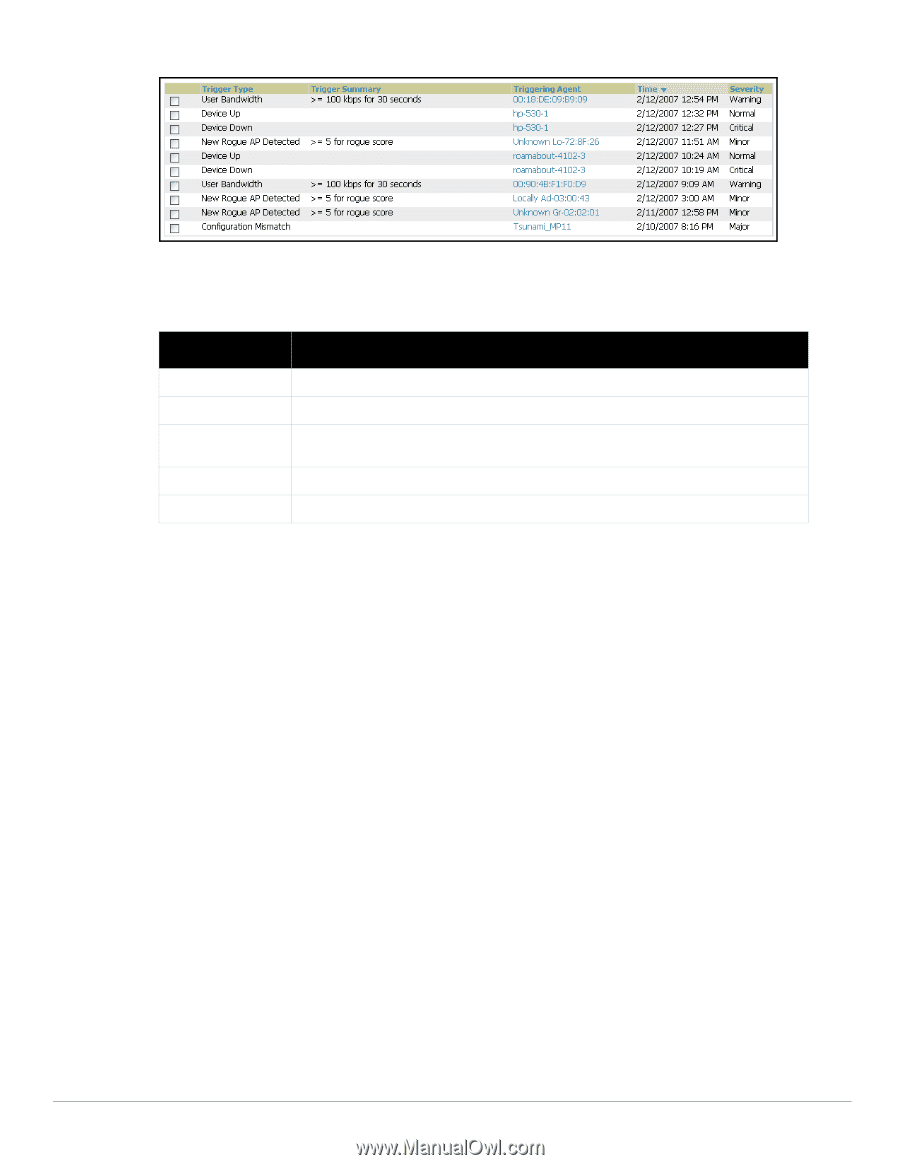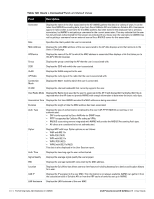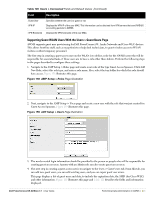Dell PowerConnect W-Airwave W-Airwave 7.1 User Guide - Page 227
Responding to Alerts, trigger
 |
View all Dell PowerConnect W-Airwave manuals
Add to My Manuals
Save this manual to your list of manuals |
Page 227 highlights
Figure 156 System > Alerts Page Illustration For each new alert, the System > Alerts page displays the items listed in Table 119. Table 119 System > Alerts Fields and Default Settings Field Description Trigger Type Trigger Summary Triggering Agent Time Severity Displays and sorts triggers by the type of trigger. Provides an additional summary information related to the trigger. Lists the name of the AP that generated the trigger. Clicking the AP name to display the APs/ Devices > Manage page for that AP. Displays the date and time the trigger was generated. Displays the severity code associated with that trigger. Responding to Alerts Once you have viewed an alert, you may take one of the following courses of action: Leave it in active status if it is unresolved. The alert remains on the New Alerts list until you acknowledge or delete it. If an alert already exists, the trigger for that AP or user does not create another alert until the existing alert has been acknowledged or deleted. For example, if device AP 7 exceeds a maximum bandwidth trigger, that trigger does not create another alert for AP 7 until the first alert is recognized. Move the alert to the Alert Log by selecting the alert and clicking the Acknowledge button at the bottom of the page. You may see all logged alerts by clicking the View logged alerts link at the top of the System > Alerts page. Click the New Alerts link to return to the list of new alerts. Delete the alert by selecting the alert from the list and clicking the Delete button at the bottom of the System > Alerts page. Dell PowerConnect W AirWave 7.1 | User Guide Performing Daily Administration in AWMS | 227