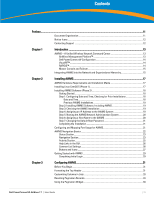Dell PowerConnect W AirWave 7.1
|
User Guide
|
7
Using RAPIDS Rules with Additional AWMS Functions
..................................................
210
Score Override
................................................................................................................................
210
Audit Log
..........................................................................................................................................
212
Additional Rogue Device Resources
...........................................................................................
212
Additional Security-Related Topics
....................................................................................
212
Chapter 8
Performing Daily Administration in AWMS
.................................................................
213
Overview of Triggers and Alerts
..........................................................................................
213
Viewing Triggers
.....................................................................................................................
213
Creating New Triggers
..........................................................................................................
214
Setting Triggers for Devices
.........................................................................................
216
Setting Triggers for Radios
...........................................................................................
218
Setting Triggers for Discovery
.....................................................................................
220
Setting Triggers for Users
.............................................................................................
221
Setting Triggers for RADIUS Authentication Issues
................................................
222
Setting Triggers for IDS Events
....................................................................................
223
Setting Triggers for AWMS Health
.............................................................................
225
Delivering Triggered Alerts
...................................................................................................
225
Viewing Alerts
.........................................................................................................................
226
Responding to Alerts
..............................................................................................................
227
Monitoring and Supporting WLAN Users
...................................................................................
228
Overview of the Users Pages
...............................................................................................
228
Monitoring WLAN Users With the Users > Connected and Users > All Pages
...........
229
Supporting Guest WLAN Users With the Users > Guest Users Page
...........................
231
Supporting Users on Thin AP Networks With the Users > Tags Page
..........................
233
Evaluating and Diagnosing User Status and Issues
.................................................................
234
Evaluating User Status with the Users > User Detail Page
.............................................
234
Using the Deauthenticate User Feature
.............................................................................
235
Evaluating User Status with the Users > Diagnostics Page
...........................................
235
Introduction and Overview of the Diagnostics Page
...............................................
235
Supporting AWMS Stations with the Master Console
.............................................................
239
Adding a Managed AMP with the Master Console
..........................................................
239
Monitoring and Supporting AWMS with the Home Pages
......................................................
241
Monitoring AWMS with the Home > Overview Page
.......................................................
241
Viewing and Updating License Information with the Home > License Page
...............
245
Searching AWMS with the Home > Search Page
............................................................
246
Accessing AWMS Documentation with the Home > Documentation Page
................
247
Configuring Your Own User Information with the Home > User Info Page
..................
248
Monitoring and Supporting AWMS with the System Pages
...................................................
249
Using the System > Status Page
..........................................................................................
251
Using the System > Event Logs Page
..................................................................................
252
Using the System > Configuration Change Jobs Page
....................................................
253
Using the System > Performance Page
..............................................................................
254
Upgrading AWMS
..........................................................................................................................
256
Upgrade Instructions
.............................................................................................................
256
Upgrading Without Internet Access
...................................................................................
256
Backing Up AWMS
........................................................................................................................
256
Overview of Backups
.............................................................................................................
256
Viewing and Downloading Backups
...................................................................................
257
Running Backup on Demand
................................................................................................
257
Restoring from a Backup
.......................................................................................................
257
AWMS Failover
...............................................................................................................................
258
Navigation Section of AWMS Failover
.......................................................................
258
Adding Watched AWMS Stations
.......................................................................................
258