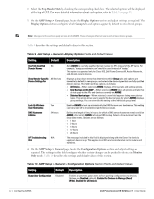Dell PowerConnect W-Airwave W-Airwave 7.1 User Guide - Page 44
AMP Setup > General, Default Firmware Upgrade Options
 |
View all Dell PowerConnect W-Airwave manuals
Add to My Manuals
Save this manual to your list of manuals |
Page 44 highlights
Table 12 AMP Setup > General > Historical Data Retention Fields and Default Values (Continued) Setting Default Description Rogue AP Discovery 14 Events (2-550 days) Reports 60 (2-550 days) Automatically 14 Acknowledged Alerts (0-550 days, zero disables) Acknowledged Alerts 60 (2-550 days) Traps from managed 14 devices (0-550 days, zero disables) Archived Device 10 Configurations (1-100) Guest Users 30 (0-550 days, zero disables) Closed Helpdesk 30 Incidents (0-550 days, zero disables) Inactive SSIDs 425 (0-550 days, zero disables) Inactive Interfaces (0- 425 550 days, zero disables) Interface Status History 425 (0-550 days, zero disables) Defines the number of days AWMS stores Rogue Discovery Events. The longer you store discovery event records, the more hard disk space you require. Defines the number of days AWMS stores Reports. Large numbers of reports, over 1000, can cause the Reports > List page to be slow to respond. Defines automatically acknowledged alerts as the number of days AWMS retains alerts that have been automatically acknowledged. Setting this value to 0 disables this function, and alerts will never expire or be deleted from the AWMS database. Defines the number of days AWMS retains information about acknowledged alerts. Large numbers of Alerts, over 2000, can cause the System > Alerts page to be slow to respond. Defines the number of days AWMS retains information about SNMP traps from Managed Devices. Setting this value to 0 disables this function, and the trap information will never expire or be deleted from the AWMS database. Sets the number of archived configurations to retain for each device. Sets the number of days that AWMS is to support any guest user. Setting this value to 0 disables this function, and guest users will never expire or be deleted from the AWMS database. Sets the number of days that AWMS is to retain records of closed Helpdesk incidents once closed. Setting this value to 0 disables this function, and Helpdesk information will never expire or be deleted from the AWMS database. Sets the number of days AWMS retains historical information after AWMS last saw a client on a specific SSID. Setting this value to 0 disables this function, and inactive SSIDs will never expire or be deleted from the AWMS database. Sets the number of days AWMS retains inactive interface information after the interface has been removed or deleted from the device. Setting this value to 0 disables this function, and inactive interface information will never expire or be deleted from the AWMS database. Sets the number of days AWMS retains historical information on interface status. Setting this value to 0 disables this function. 7. On the AMP Setup > General page, locate the Default Firmware Upgrade Options section and adjust settings as required. This section allows you to configure the default firmware upgrade behavior for AWMS. Table 13 describes the settings and default values of this section. Table 13 AMP Setup > General > Default Firmware Upgrade Options Fields and Default Values Setting Default Description Allow Firmware No upgrades in Monitor Only mode Simultaneous Jobs (1- 20 20) If yes is selected, AWMS upgrades the firmware for APs in Monitor Only mode. When AWMS upgrades the firmware in this mode, the desired configuration are not be pushed to AWMS. Only the firmware is applied. The firmware upgrade may result in configuration changes. AWMS does not correct those changes when the AP is in Monitor Only mode. Defines the number of jobs AWMS runs at the same time. A job can include multiple APs. 44 | Configuring AWMS Dell PowerConnect W AirWave 7.1 | User Guide