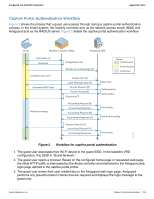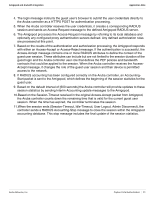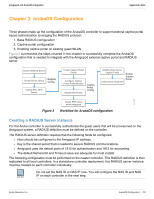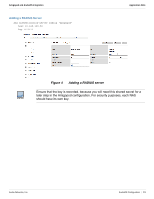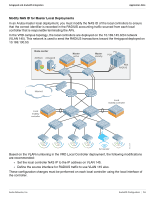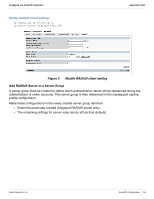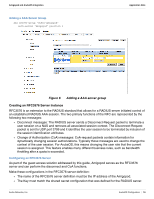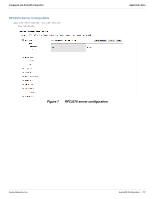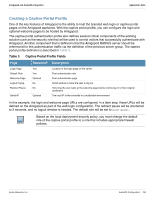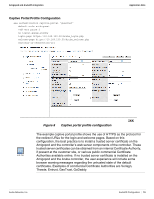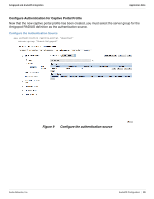Dell PowerConnect W Clearpass 100 Software ArubaOS Integration Guide - Page 15
Add RADIUS Server to a Server Group
 |
View all Dell PowerConnect W Clearpass 100 Software manuals
Add to My Manuals
Save this manual to your list of manuals |
Page 15 highlights
Amigopod and ArubaOS Integration Modify RADIUS Client Settings ip radius nas-ip 10.169.145.4 ip radius source-interface vlan 145 Application Note Figure 5 Modify RADIUS client setting Add RADIUS Server to a Server Group A server group must be created to define which authentication server will be referenced during the authentication of visitor accounts. This server group is then referenced in the subsequent captive profile configuration. Make these configurations in the newly created server group definition: Select the previously created Amigopod RADIUS server entry. The remaining settings for server rules can be left as their defaults. Aruba Networks, Inc. ArubaOS Configuration | 15
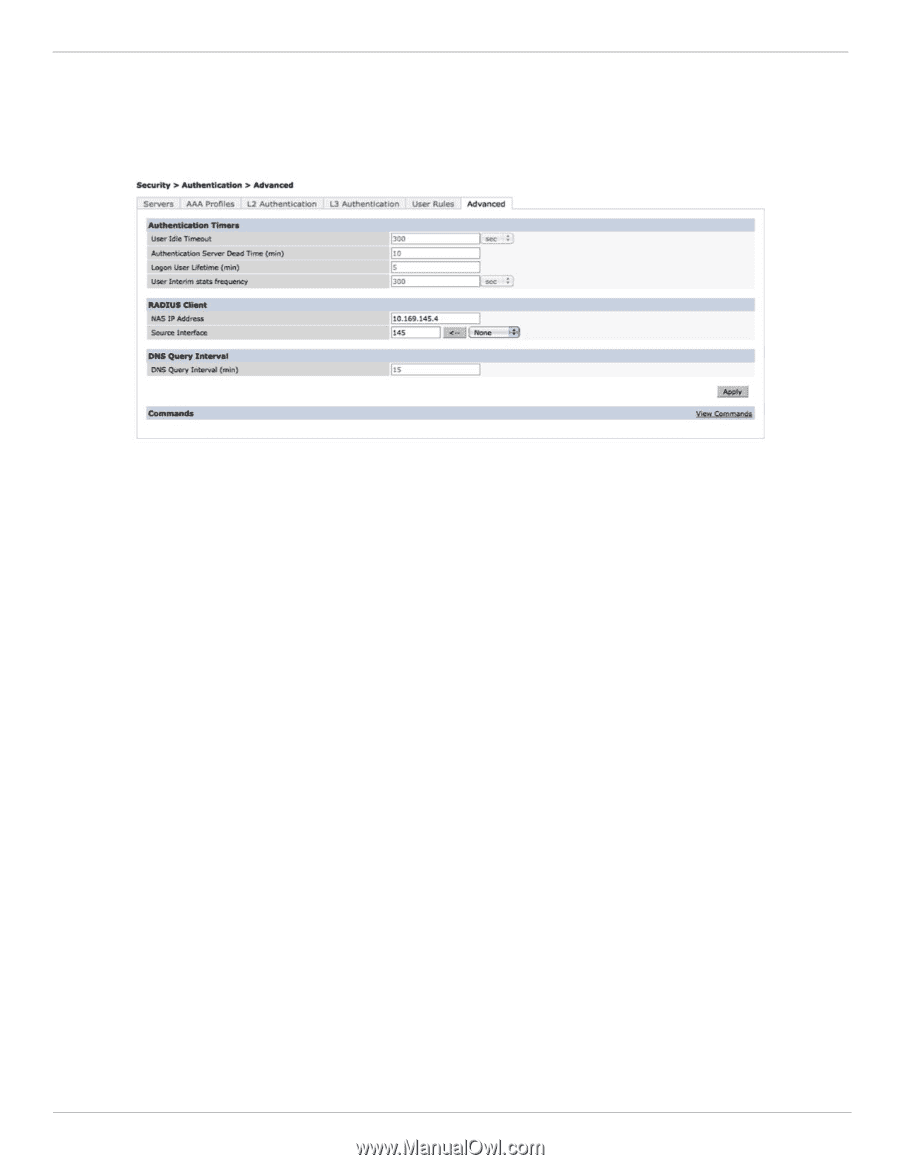
Aruba Networks, Inc.
ArubaOS Configuration
|
15
Amigopod and ArubaOS Integration
Application Note
Modify RADIUS Client Settings
ip radius nas-ip 10.169.145.4
ip radius source-interface vlan 145
Figure 5
Modify RADIUS client setting
Add RADIUS Server to a Server Group
A server group must be created to define which authentication server will be referenced during the
authentication of visitor accounts. This server group is then referenced in the subsequent captive
profile configuration.
Make these configurations in the newly created server group definition:
Select the previously created Amigopod RADIUS server entry.
The remaining settings for server rules can be left as their defaults.