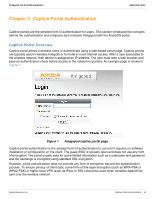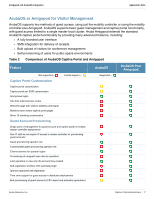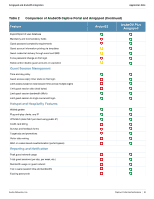Dell PowerConnect W Clearpass 100 Software ArubaOS Integration Guide - Page 3
Table of Contents, Captive Portal Authentication
 |
View all Dell PowerConnect W Clearpass 100 Software manuals
Add to My Manuals
Save this manual to your list of manuals |
Page 3 highlights
Amigopod and ArubaOS Integration Table of Contents Chapter 1: Chapter 2: Chapter 3: Introduction Reference Material Captive Portal Authentication Captive Portal Overview ArubaOS or Amigopod for Visitor Management Captive Portal Authentication Workflow ArubaOS Configuration Creating a RADIUS Server Instance Modify NAS ID for Master Local Deployments Add RADIUS Server to a Server Group Creating an RFC3576 Server Instance Creating a Captive Portal Profile Configure Authentication for Captive Portal Profile Modify the AAA Profile Define a Policy to Permit Traffic to Amigopod Enable Captive Portal on Initial Role of Captive Portal Profile Verify Virtual AP Configuration Chapter 4: Chapter 5: Amigopod Configuration Check for Updated Amigopod Plugins Configure RADIUS NAS for an Aruba Controller Configure Web Login for Captive Portal Authentication Optional Customization of the Web Login Page Amigopod Skins and Content Customization Web Login Access Lists Configure the RADIUS User Role (Optional) Import Sample Welcome Page Integration Verification Create a Test Account Within Amigopod Guest Manager Testing RADIUS Test Basic RADIUS Transactions Test Login and Verify Successful RADIUS Transaction Check that RADIUS Accounting is Working as Expected Application Note 5 5 6 6 7 10 12 12 14 15 16 18 20 21 23 25 26 27 27 30 33 34 35 36 37 38 42 42 44 44 46 48 Aruba Networks, Inc. Table of Contents | 3