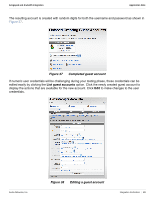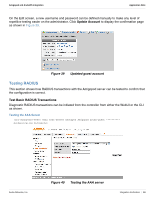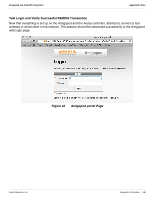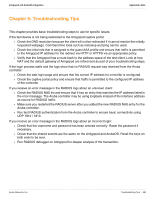Dell PowerConnect W Clearpass 100 Software ArubaOS Integration Guide - Page 47
Successful RADIUS log entry on Amigopod, Log
 |
View all Dell PowerConnect W Clearpass 100 Software manuals
Add to My Manuals
Save this manual to your list of manuals |
Page 47 highlights
Amigopod and ArubaOS Integration Application Note After you enter the test user account credentials and click Log In, a successful end-to-end RADIUS transaction should be the result. You can verify by referring to the end of the RADIUS log as shown in Figure 43. Note that the client MAC address is now visible in the RADIUS log entry because it was driven by the captive portal authentication process on the controller. Figure 43 Successful RADIUS log entry on Amigopod Aruba Networks, Inc. Integration Verification | 47
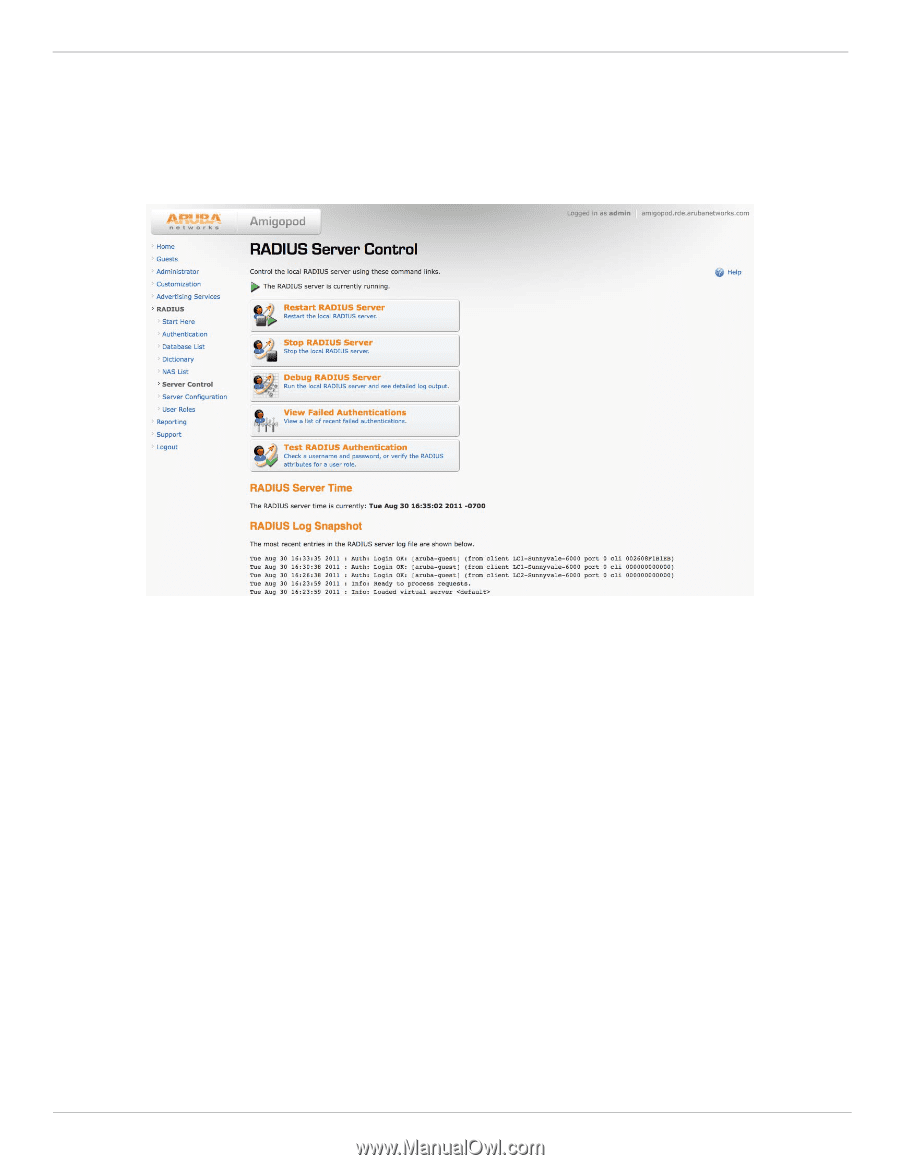
Aruba Networks, Inc.
Integration Verification
|
47
Amigopod and ArubaOS Integration
Application Note
After you enter the test user account credentials and click
Log In
, a successful end-to-end RADIUS
transaction should be the result. You can verify by referring to the end of the RADIUS log as shown in
Figure 43
. Note that the client MAC address is now visible in the RADIUS log entry because it was
driven by the captive portal authentication process on the controller.
Figure 43
Successful RADIUS log entry on Amigopod