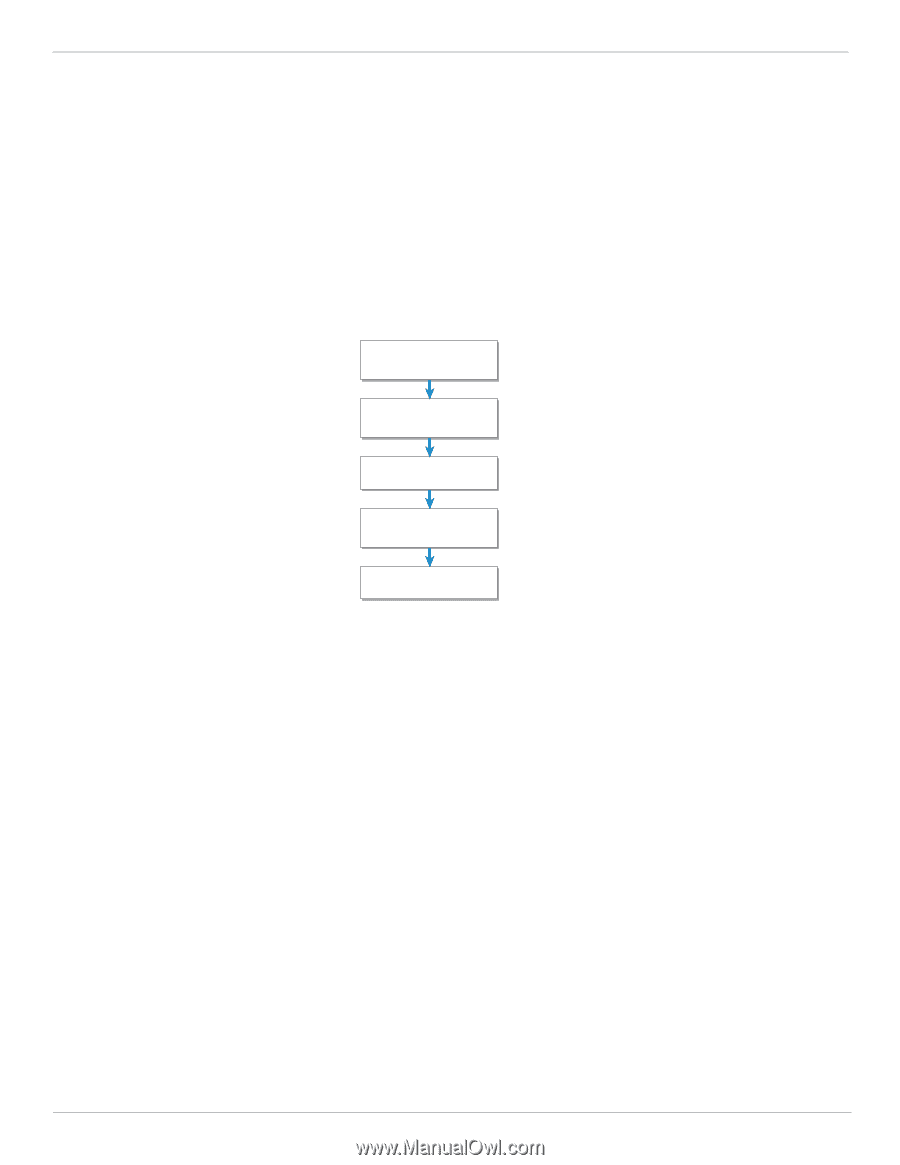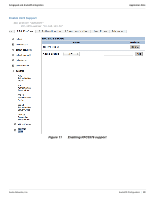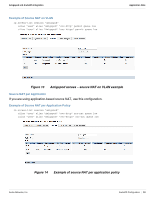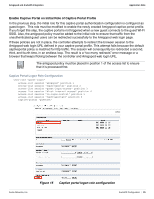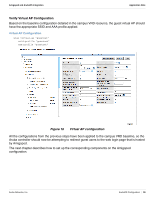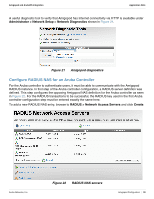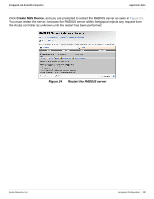Dell PowerConnect W Clearpass 100 Software ArubaOS Integration Guide - Page 27
Amigopod Configuration, Check for Updated Amigopod Plugins
 |
View all Dell PowerConnect W Clearpass 100 Software manuals
Add to My Manuals
Save this manual to your list of manuals |
Page 27 highlights
Amigopod and ArubaOS Integration Application Note Chapter 4: Amigopod Configuration Leveraging the baseline configurations in the campus VRD design, this guide assumes that the Amigopod appliance is installed and available on the network. The reference design has Amigopod installed on an IP address of 10.169.130.50 and the assumption is that there is Internet access available to this IP address. Figure 17 summarizes the steps to successfully mirror the RADIUS and captive portal configurations of the ArubaOS controller. Update Amigopod Plugins Create RADIUS NAS Entry for controller Modify Web Login Restore sample Welcome Page arun_0542 Figure 17 Customize User Role Amigopod configuration process Check for Updated Amigopod Plugins Aruba publishes regular updates for the Amigopod solution via the online software distribution server, which is accessible from a standard Internet connection via the HTTPS protocol. Each Amigopod install is identified on the distribution server by a unique key known as a subscription ID, which is provided at the time of purchase or during an evaluation electronically. The subscription ID is entered into the Amigopod wizard during the initial installation, which triggers a download of all licensed software and updates for the individual deployment at hand. A subscription ID is in this format, which has been modified for illustration purposes: zdwpmn-xxxxxx-c8cy7b-yyyyyy-x228jr Aruba Networks, Inc. Amigopod Configuration | 27