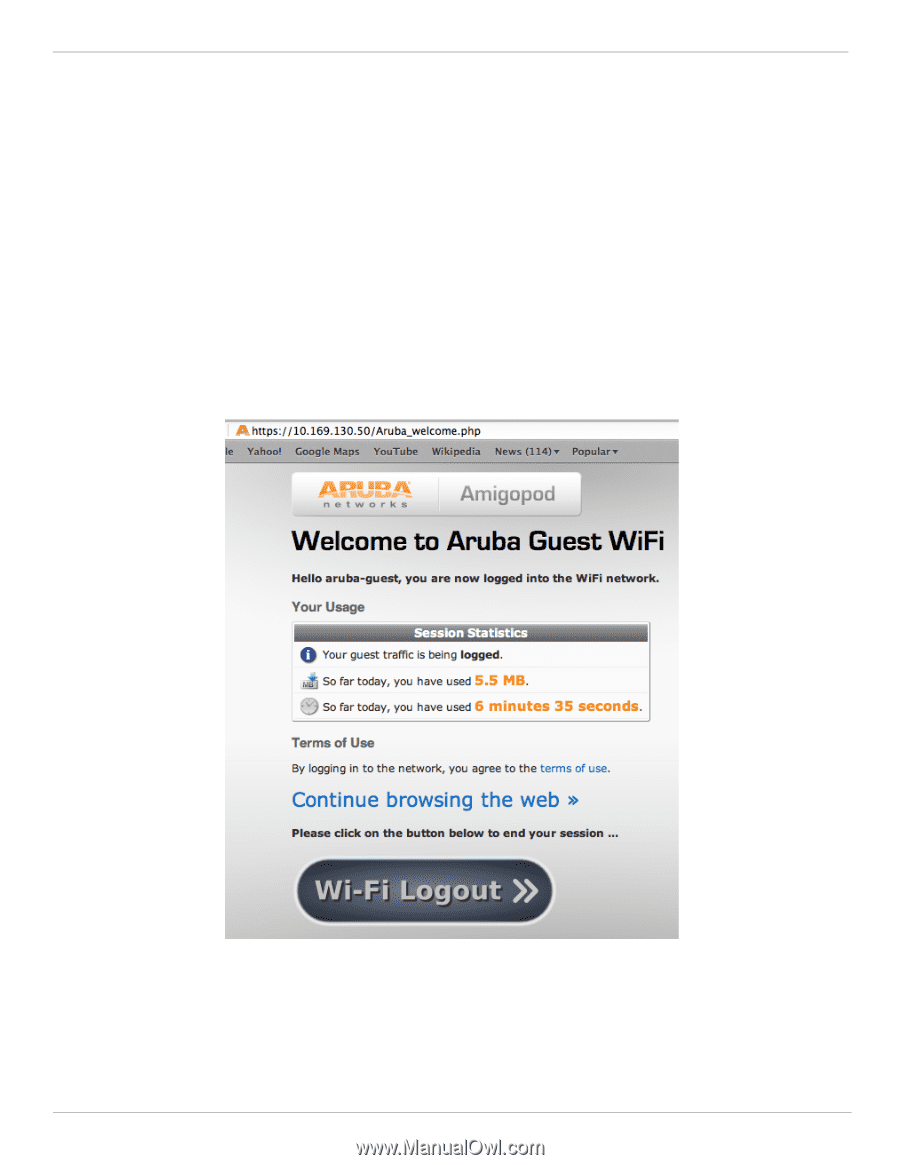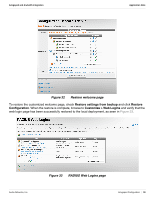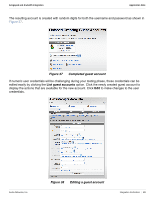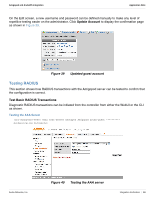Dell PowerConnect W Clearpass 100 Software ArubaOS Integration Guide - Page 40
Captive portal welcome
 |
View all Dell PowerConnect W Clearpass 100 Software manuals
Add to My Manuals
Save this manual to your list of manuals |
Page 40 highlights
Amigopod and ArubaOS Integration Application Note As seen in the Page Name column in Figure 33, this web login page is hosted at the following address: https://10.169.130.50/Aruba_welcome.php This URL can be changed to suit each local deployment and the corresponding captive portal profile on the ArubaOS controller must be modified to match any changes made. Figure 34 shows the sample welcome page developed for this guide. This welcome page highlights the following integration points between the Amigopod and ArubaOS controllers: Detection of guest user name logged into the Aruba Wi-Fi network Ability to display and track usage of each guest session Linking to a Terms of Use page or other relevant information to the deployment Caching of the guest user's originally requested URL and providing an option to continue to that page Hosting a Wi-Fi Logout button to allow the guest user to initiate a logout of their session Figure 34 Captive portal welcome page Aruba Networks, Inc. Amigopod Configuration | 40