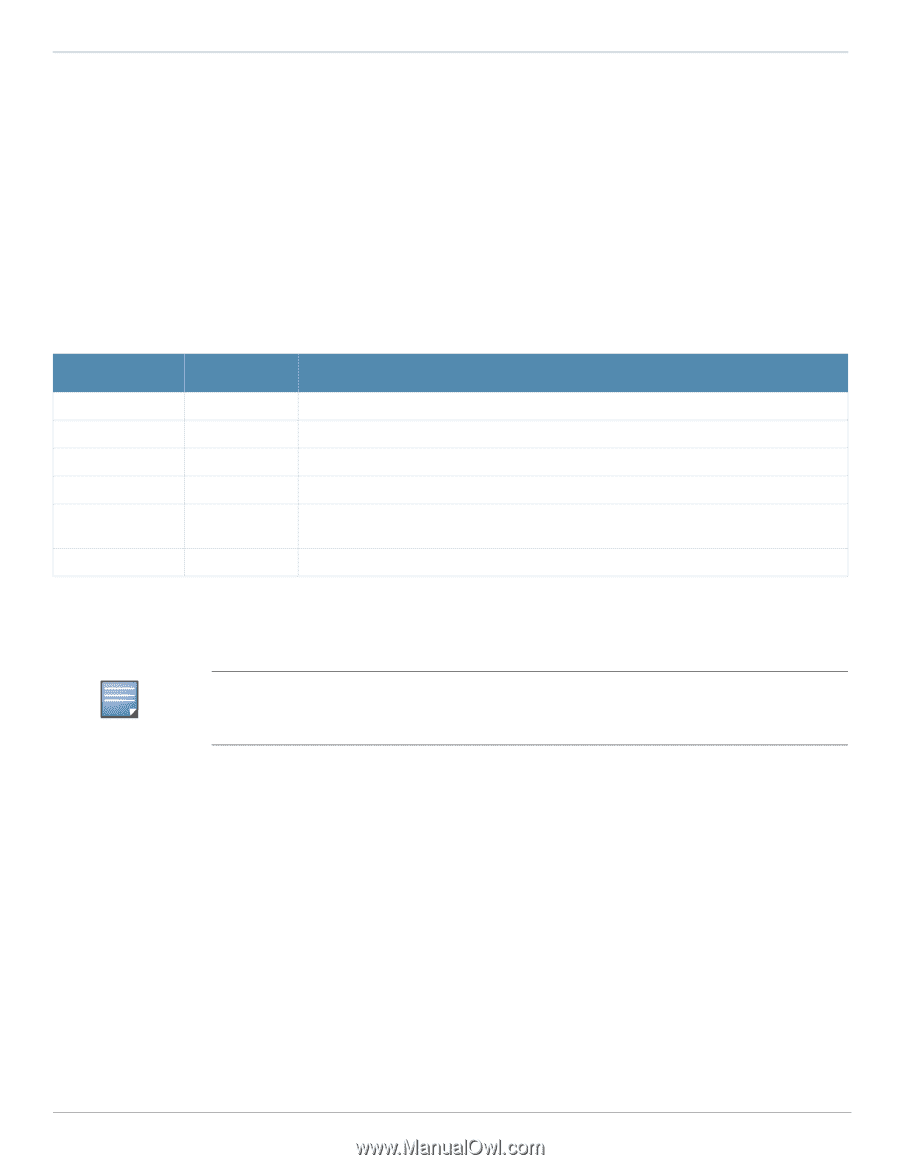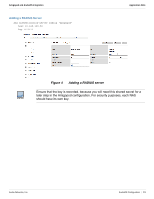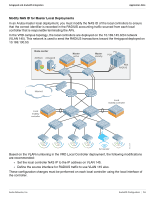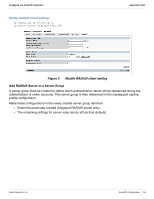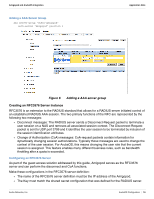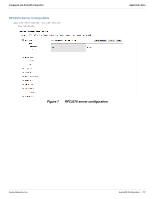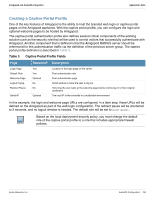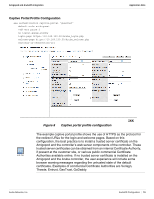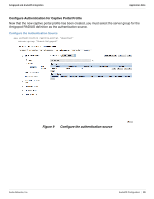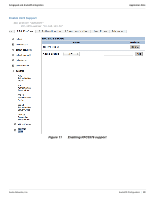Dell PowerConnect W Clearpass 100 Software ArubaOS Integration Guide - Page 18
Creating a Captive Portal Profile, Table 3, Captive Portal Profile Fields
 |
View all Dell PowerConnect W Clearpass 100 Software manuals
Add to My Manuals
Save this manual to your list of manuals |
Page 18 highlights
Amigopod and ArubaOS Integration Application Note Creating a Captive Portal Profile One of the key features of Amigopod is the ability to host the branded web login or captive portal pages on the Amigopod appliance. With the captive portal profile, you can configure the login and optional welcome pages to be hosted by Amigopod. The captive portal authentication profile also defines several critical components of the working solution such as the security role that will be used to control visitors that successfully authenticate with Amigopod. Another component that is defined is that the Amigopod RADIUS server should be referenced for this authentication traffic via the definition of the previous server group. The captive portal profile definition is described in Table 3. Table 3 Captive Portal Profile Fields Page Required? Description Login Page Default Role Welcome Page Logout Popup Redirect Pause SwitchIP Yes Yes Optional No No Optional Location of the login page on the server Post authentication role Post authentication page Small window to allow the user to log out How long the user waits at the welcome page before continuing on to their original destination The local IP of the controller in a multiswitch environment In this example, the login and welcome page URLs are configured. In a later step, these URLs will be defined on the Amigopod as part of the web login configuration. The redirect pause will be shortened to 3 seconds, and no logout window is needed. The default role will be set to auth-guest. NOTE Based on the local deployment security policy, you must change the default role of the captive portal profile to a role that includes appropriate firewall policies. Aruba Networks, Inc. ArubaOS Configuration | 18