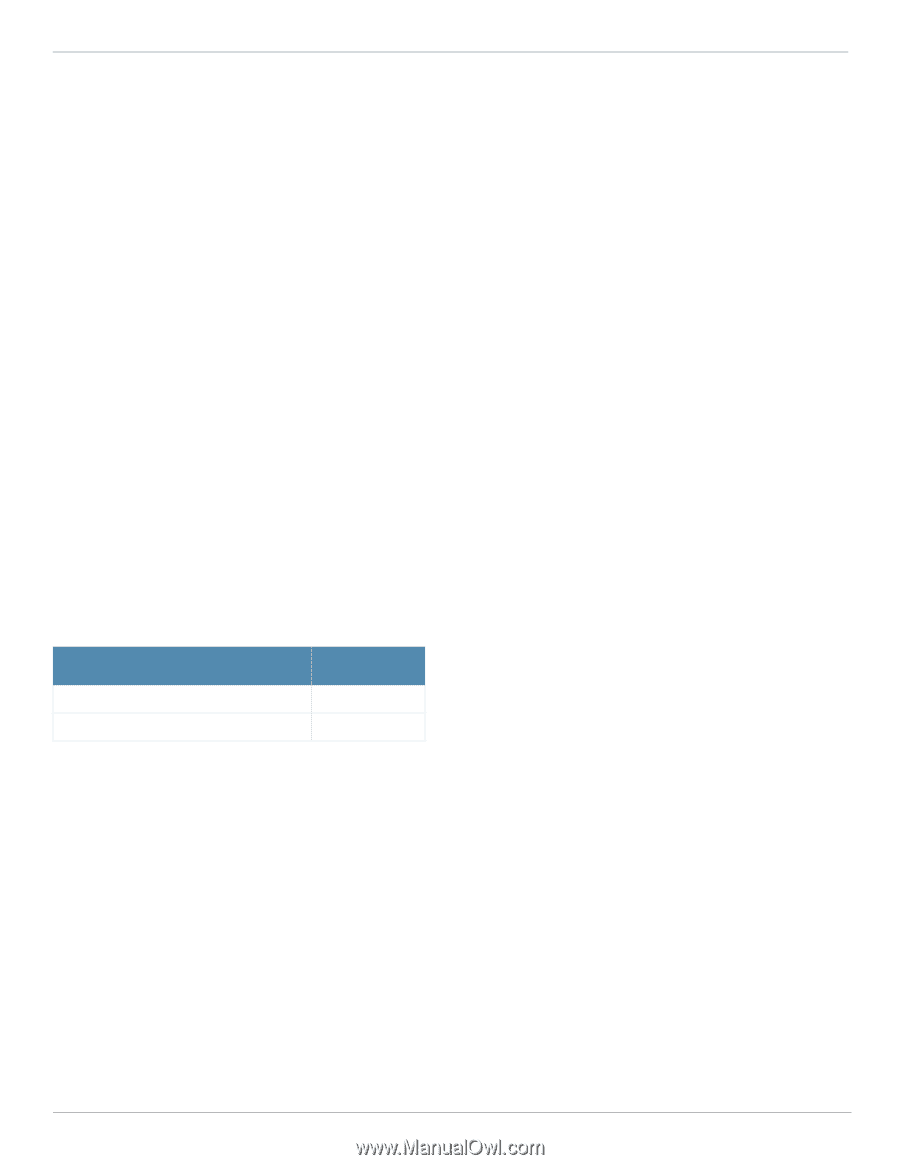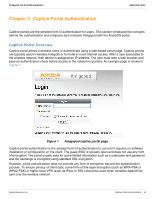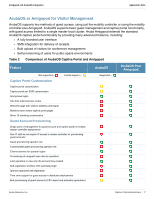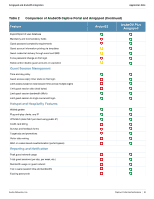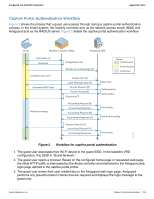Dell PowerConnect W Clearpass 100 Software ArubaOS Integration Guide - Page 5
Introduction, Reference Material - free software downloads
 |
View all Dell PowerConnect W Clearpass 100 Software manuals
Add to My Manuals
Save this manual to your list of manuals |
Page 5 highlights
Amigopod and ArubaOS Integration Application Note Chapter 1: Introduction Aruba supports advanced visitor management services through the combination of Aruba Mobility Controllers and APs running the ArubaOS software, and Aruba Amigopod guest management software. This guide describes the configuration process that must be performed on the Aruba Mobility Controllers and the Aruba Amigopod to create a fully integrated visitor management solution. The solution leverages the captive portal functionality and RADIUS authentication, authorization, and accounting (AAA) functions that are built into ArubaOS. This guide is based on the Aruba controller running the base OS image and the additional Policy Enforcement Firewall (PEF) license enabled. The PEF license is needed to make the necessary changes to the default captive portal role to allow unauthenticated traffic to flow through to the Amigopod Web Login page. The PEF license provides identity-based security to wired and wireless clients through user roles and firewall rules. You must purchase and install the PEF license on the mobility controller to use identitybased security features. Depending on whether the license is installed, the captive portal functions work differently and you configure captive portal differently. The detailed configuration steps of the PEF features that relate to the operation of a working captive portal are outside the scope of this integration document. Detailed discussion on how to leverage the integrated firewall capabilities of the Aruba controller that are enabled by the PEF license are covered in the referenced VRD resources. Table 1 lists the current software versions for this guide. Table 1 Aruba Software Versions Product Version ArubaOS™ (mobility controllers) 6.1 AmigopodOS 3.3 Reference Material This guide assumes a working knowledge of Aruba products. This guide is based on the network detailed in the Aruba Campus Wireless Networks VRD and the Base Designs Lab Setup for Validated Reference Design. These guides are available for free at http://www.arubanetworks.com/vrd. The complete suite of Aruba technical documentation is available for download from the Aruba support site. These documents present complete, detailed feature and functionality explanations outside the scope of the VRD series. The Aruba support site is located at: https://support.arubanetworks.com/. This site requires a user login and is for current Aruba customers with support contracts. Aruba Networks, Inc. Introduction | 5