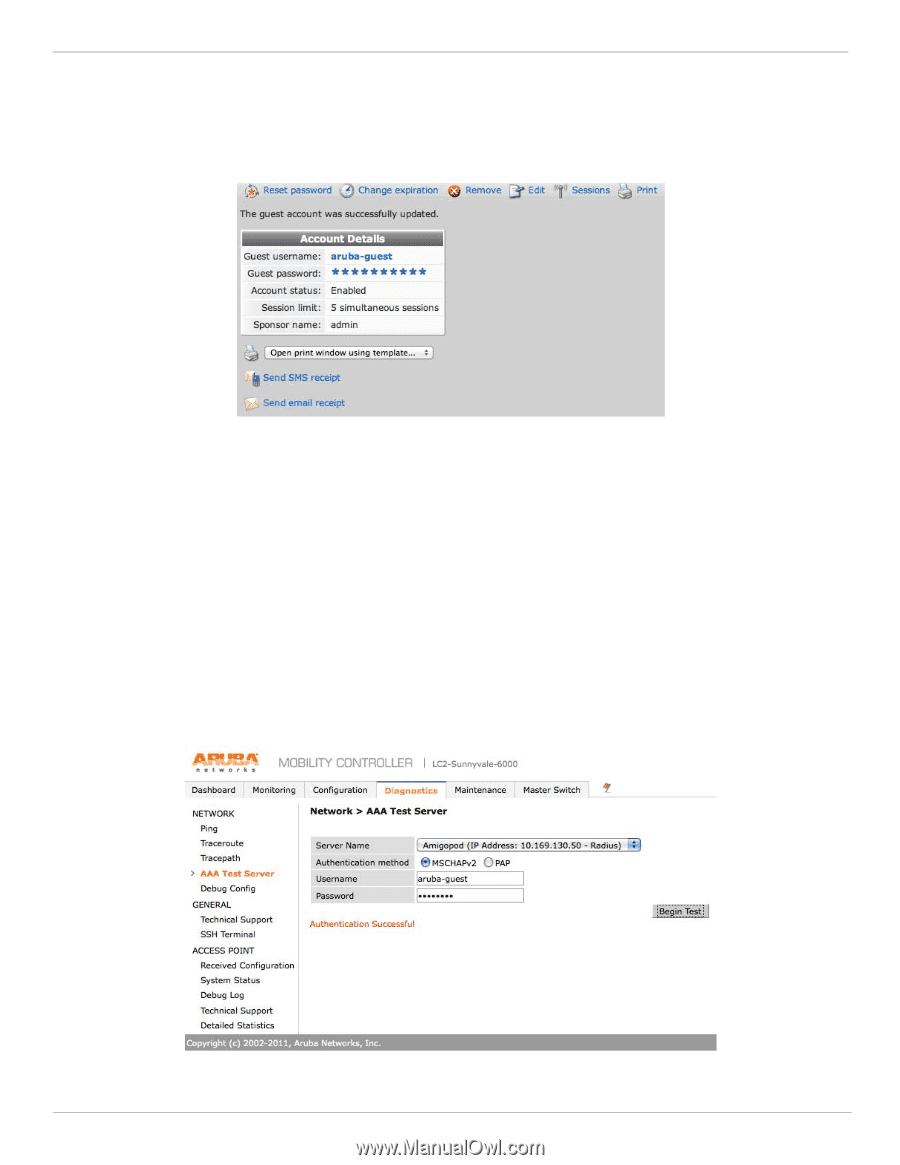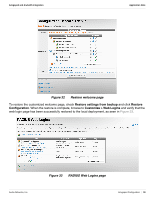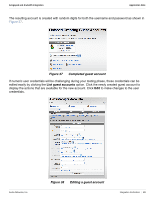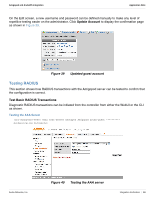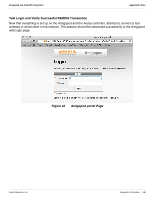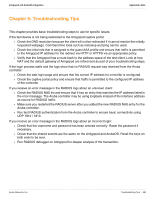Dell PowerConnect W Clearpass 100 Software ArubaOS Integration Guide - Page 44
Testing RADIUS, Test Basic RADIUS Transactions, Update Account
 |
View all Dell PowerConnect W Clearpass 100 Software manuals
Add to My Manuals
Save this manual to your list of manuals |
Page 44 highlights
Amigopod and ArubaOS Integration Application Note On the Edit screen, a new username and password can be defined manually to make any level of repetitive testing easier on the administrator. Click Update Account to display the confirmation page as shown in Figure 39. Figure 39 Updated guest account Testing RADIUS This section shows how RADIUS transactions with the Amigopod server can be tested to confirm that the configuration is correct. Test Basic RADIUS Transactions Diagnostic RADIUS transactions can be initiated from the controller from either the WebUI or the CLI as shown. Testing the AAA Server (LC1-Sunnyvale-6000) #aaa test-server mschapv2 Amigopod aruba-guest ********** Authentication Successful Aruba Networks, Inc. Figure 40 Testing the AAA server Integration Verification | 44