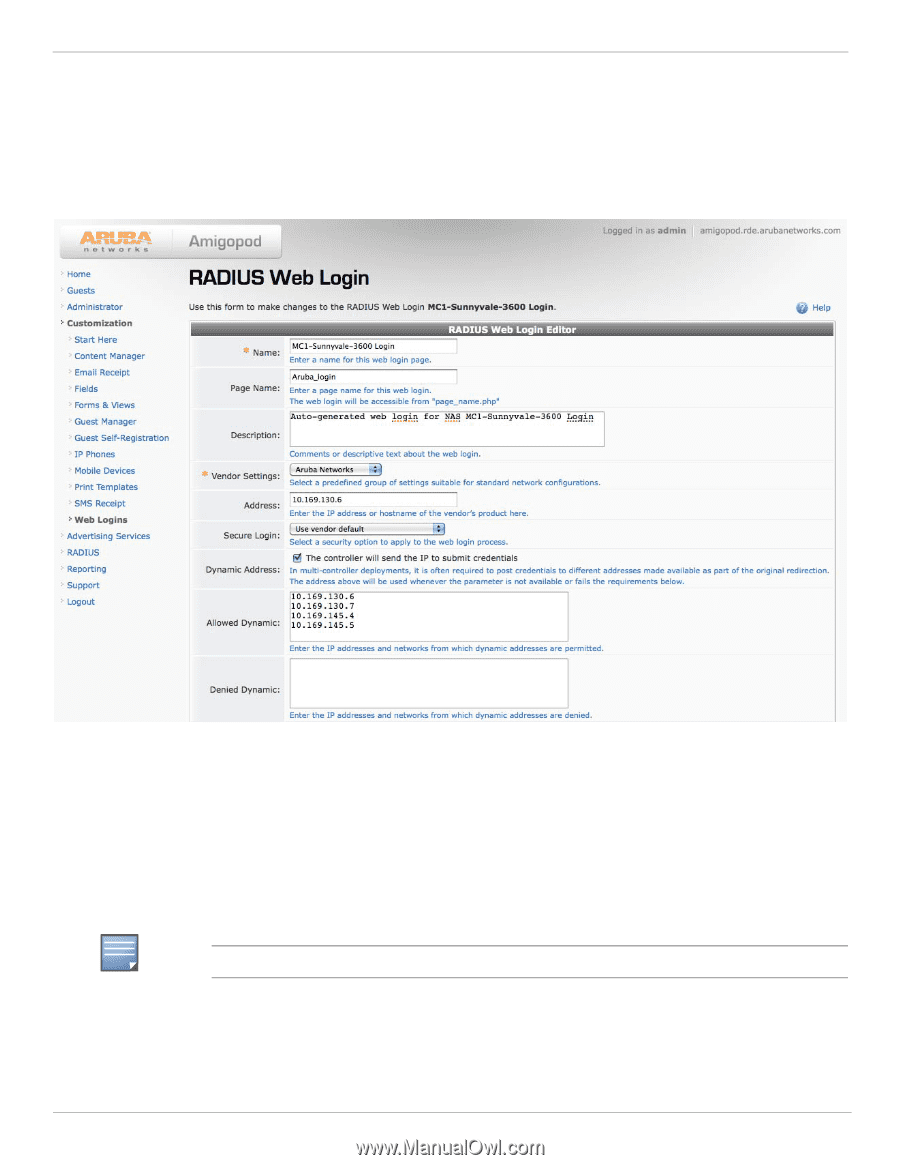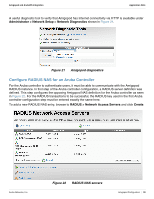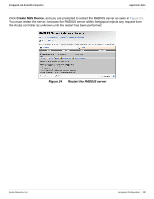Dell PowerConnect W Clearpass 100 Software ArubaOS Integration Guide - Page 33
Con Web Login for Captive Portal Authentication, Create Web Login, Customization > Web Logins
 |
View all Dell PowerConnect W Clearpass 100 Software manuals
Add to My Manuals
Save this manual to your list of manuals |
Page 33 highlights
Amigopod and ArubaOS Integration Application Note Configure Web Login for Captive Portal Authentication If you clicked Create Web Login in the previous step, a newly created web login page can be seen in Customization > Web Logins. Figure 25 shows the automatically created web login, but a new one can be created manually at a later stage. Figure 25 Automatically generated web login page The Page Name field defines the URL that is hosted on the Amigopod appliance. For example, in the Aruba controller configuration chapter of this document, the Login Page entry of the captive portal profile was defined as the following URL: https://10.169.130.50/Aruba_login.php The Page Name field allows the administrator to customize what web page name is published at the root of the Amigopod web server. Figure 25 shows that the Aruba_login name is defined to match the configuration of the captive portal profile on the Aruba controller. NOTE You need not include the .php extension because it is appended automatically. The Address field should be set to the IP address of the Aruba controller. That is, this address needs to be available from the guest client device via the captiveportal policy on the controller. Aruba Networks, Inc. Amigopod Configuration | 33