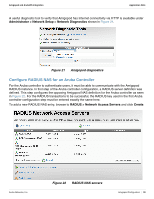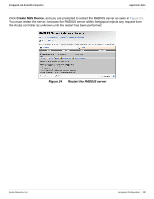Dell PowerConnect W Clearpass 100 Software ArubaOS Integration Guide - Page 32
Create NAS Device, Restart the RADIUS server
 |
View all Dell PowerConnect W Clearpass 100 Software manuals
Add to My Manuals
Save this manual to your list of manuals |
Page 32 highlights
Amigopod and ArubaOS Integration Application Note Click Create NAS Device, and you are prompted to restart the RADIUS server as seen in Figure 24. You must restart the server, because the RADIUS server within Amigopod rejects any request from the Aruba controller as unknown until the restart has been performed. Figure 24 Restart the RADIUS server Aruba Networks, Inc. Amigopod Configuration | 32
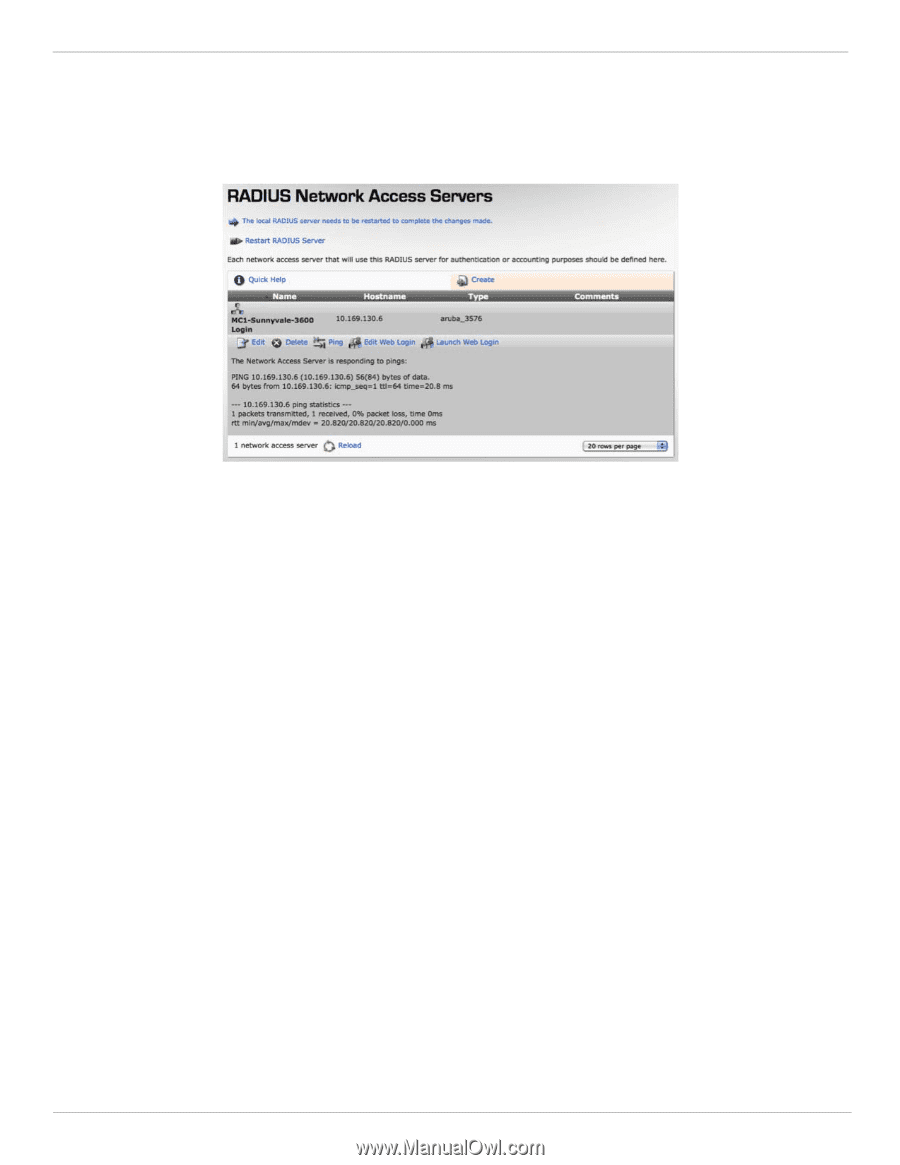
Aruba Networks, Inc.
Amigopod Configuration
|
32
Amigopod and ArubaOS Integration
Application Note
Click
Create NAS Device
, and you are prompted to restart the RADIUS server as seen in
Figure 24
.
You must restart the server, because the RADIUS server within Amigopod rejects any request from
the Aruba controller as unknown until the restart has been performed.
Figure 24
Restart the RADIUS server