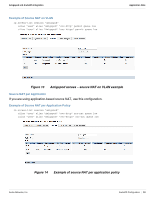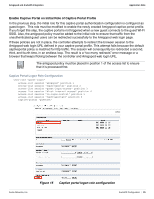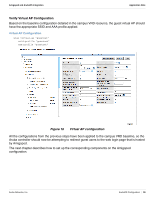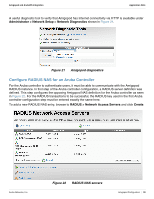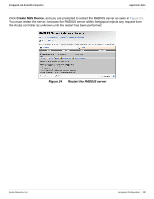Dell PowerConnect W Clearpass 100 Software ArubaOS Integration Guide - Page 29
Check for plugin updates, Finish, Administrator > Network, Setup,
 |
View all Dell PowerConnect W Clearpass 100 Software manuals
Add to My Manuals
Save this manual to your list of manuals |
Page 29 highlights
Amigopod and ArubaOS Integration Application Note If you click Check for plugin updates, the software update process begins on the Amigopod appliance. As shown in Figure 19, the system contacts the software distribution server and downloads any new updates to the Amigopod system, any new licensed plugins, and other licensing updates. Figure 19 Add new Amigopod plugins If updates are available, they are listed and can be selected individually for installation. To complete the installation of any new plugins or updates, click Finish. For the updates to take effect, you must follow any prompted instruction to restart services after the installation of new or updated plugins. Plugins must be updated to ensure that Amigopod has downloaded its correct commercial license and all purchased features have been unlocked and are ready to use. If an attempt to download the latest plugin fails with the error message shown in Figure 20, the Amigopod does not have direct access to the Internet. Figure 20 Plugin server unreachable To troubleshoot the issue, begin your investigations in these areas: Firewall rules Upstream proxies (Amigopod support proxy integration under the Administrator > Network Setup section) Correct default gateway for the Amigopod DNS resolution for the Amigopod Aruba Networks, Inc. Amigopod Configuration | 29