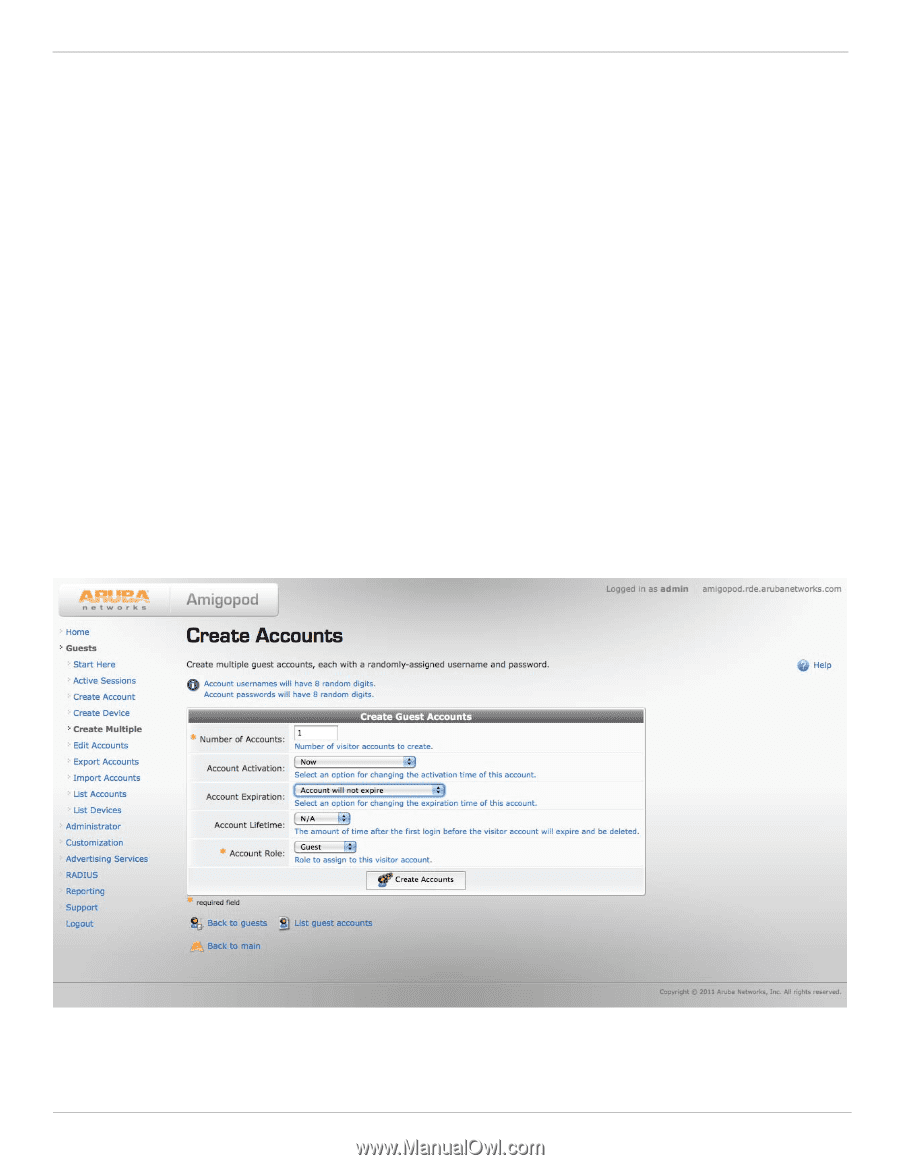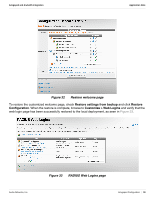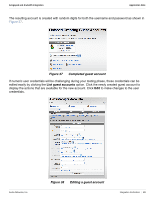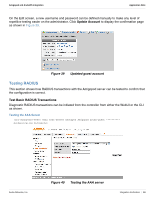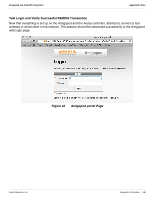Dell PowerConnect W Clearpass 100 Software ArubaOS Integration Guide - Page 42
Integration Verification, Create a Test Account Within Amigopod Guest Manager
 |
View all Dell PowerConnect W Clearpass 100 Software manuals
Add to My Manuals
Save this manual to your list of manuals |
Page 42 highlights
Amigopod and ArubaOS Integration Application Note Chapter 5: Integration Verification If you complete the steps in Chapter 3: ArubaOS Configuration and Chapter 4: Amigopod Configuration, you should have the base configuration for a functioning guest access solution that can be further customized to suit each local deployment. The chapter provides some simple verification tests that can be performed to ensure that all the functional components are in place and are working as expected. Create a Test Account Within Amigopod Guest Manager To start testing the guest access functionality, an account must be created in the Amigopod local database. Accounts can be created through the Amigopod WebUI in many different ways: Create a single guest account (Guests > Create Account). Create multiple guest accounts (Guests > Create Multiple). Import from CSV (Guests > Import Device). Create a MAC device (Guest > Create Device). Any of these methods can be used to create the testing accounts. In the example in Figure 36, Create Multiple has been selected as a quick method to create one or more guest accounts. Figure 36 Create an Amigopod guest account Aruba Networks, Inc. Integration Verification | 42