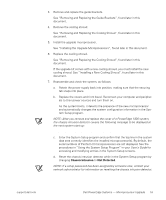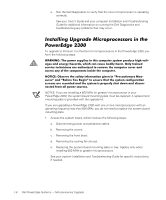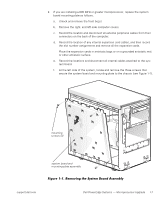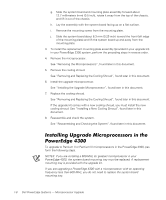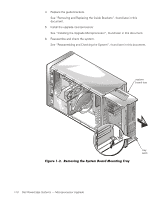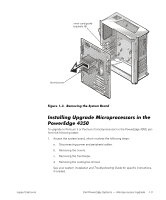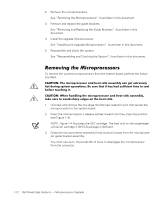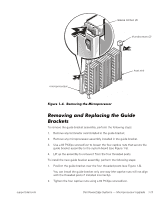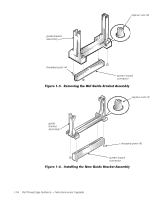Dell PowerEdge 1300 Dell PowerEdge Systems Microprocessor Upgrade Guide - Page 13
Removing and Replacing the Guide Brackets, Reassembling and Checking the System
 |
View all Dell PowerEdge 1300 manuals
Add to My Manuals
Save this manual to your list of manuals |
Page 13 highlights
4. Replace the guide brackets. See "Removing and Replacing the Guide Brackets", found later in this document. 5. Install the upgrade microprocessor. See "Installing the Upgrade Microprocessor", found later in this document. 6. Reassemble and check the system. See "Reassembling and Checking the System", found later in this document. system board tray 1-10 Dell PowerEdge Systems - Microprocessor Upgrade tray latch
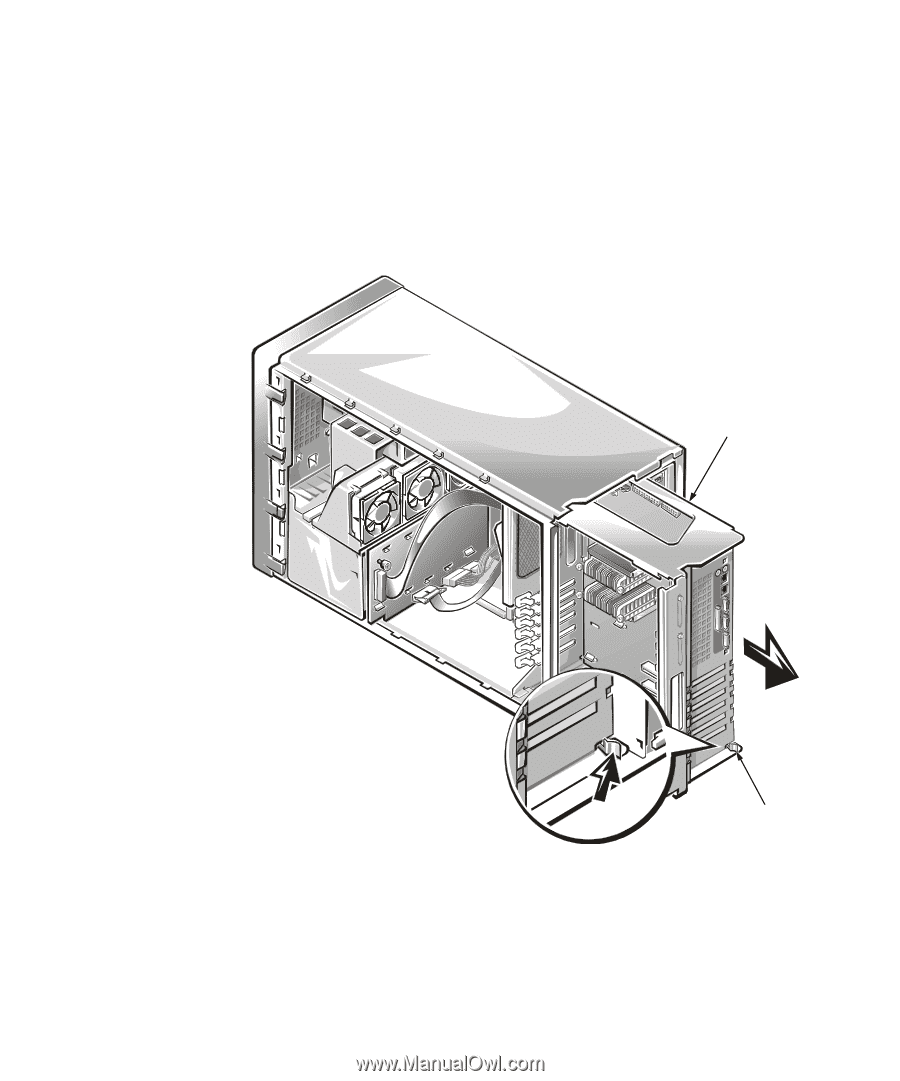
1-10
Dell PowerEdge Systems
—
Microprocessor Upgrade
4.
Replace the guide brackets.
See
“
Removing and Replacing the Guide Brackets
”
, found later in this
document.
5.
Install the upgrade microprocessor.
See
“
Installing the Upgrade Microprocessor
”
, found later in this document.
6.
Reassemble and check the system.
See
“
Reassembling and Checking the System
”
, found later in this document.
±²³´µ¶·¸¹Ëº··»¶¼½¾²¿³·ÀÁ¶·ÂÃÄÀ¶¼·Å½ÆµÇ·Ì½´¿À²¿³·ÍµÆÃ
system
board tray
tray
latch