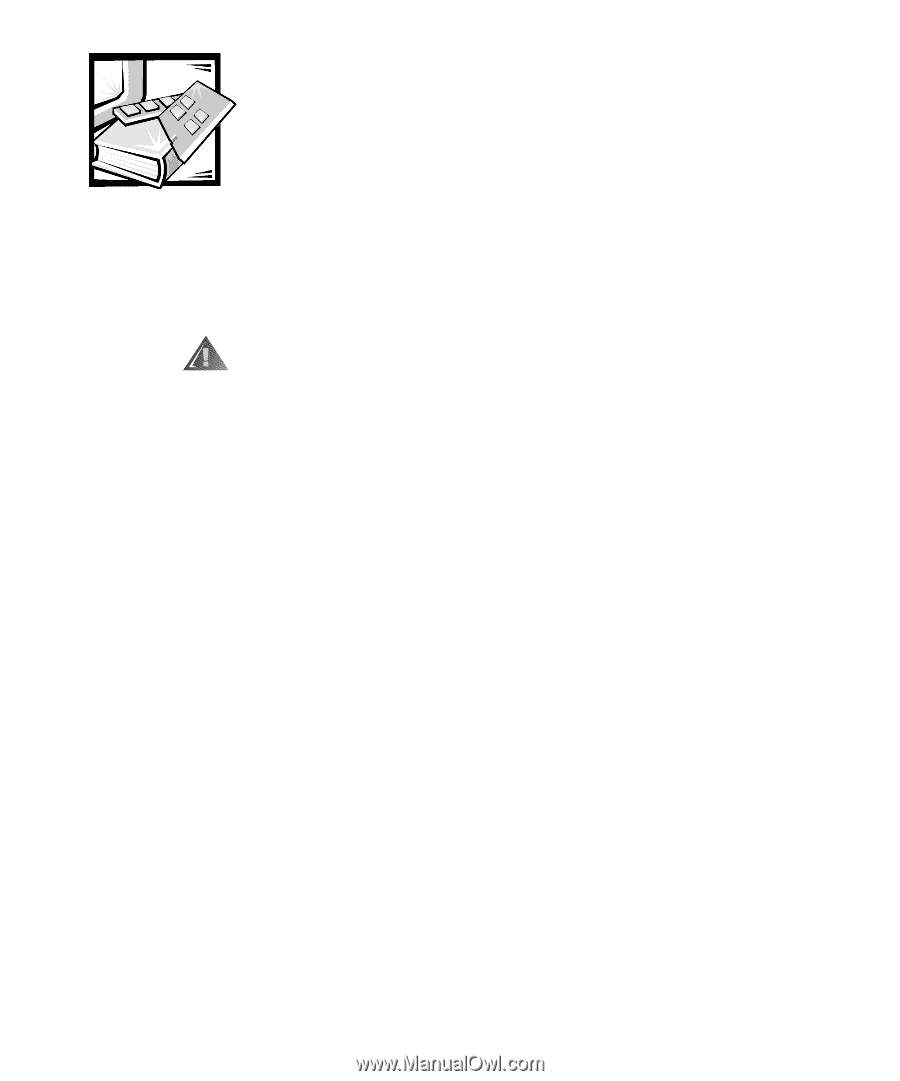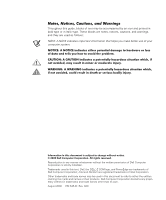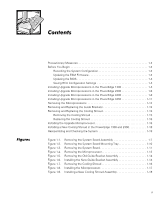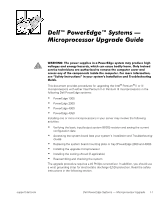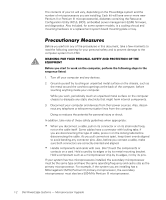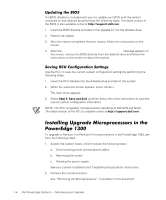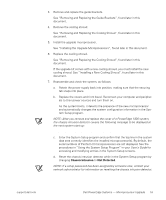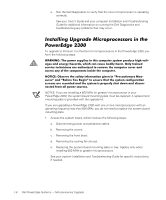Dell PowerEdge 1300 Dell PowerEdge Systems Microprocessor Upgrade Guide - Page 4
Installation and Troubleshooting, Guide, Installing the upgrade microprocessor - server
 |
View all Dell PowerEdge 1300 manuals
Add to My Manuals
Save this manual to your list of manuals |
Page 4 highlights
This document provides procedures for upgrading the Intel® Pentium® II or III microprocessors with either Intel Pentium II or Pentium III microprocessors in the following Dell PowerEdge systems: PowerEdge 1300 PowerEdge 2300 PowerEdge 4300 PowerEdge 4350 Installing one or more microprocessors in your server may involve the following activities: Verifying the basic input/output system (BIOS) revision and saving the current configuration data Accessing the system board (see your system's Installation and Troubleshooting Guide) Replacing the system board mounting plate or tray (PowerEdge 2300 and 4300) Installing the upgrade microprocessor Installing the cooling shroud (if applicable) Reassembling and checking the system The upgrade procedure requires a #2 Phillips screwdriver. In addition, you should use a wrist grounding strap for electrostatic discharge (ESD) protection. Read the safety instructions in the following section. support.dell.com Dell PowerEdge Systems - Microprocessor Upgrade 1-1