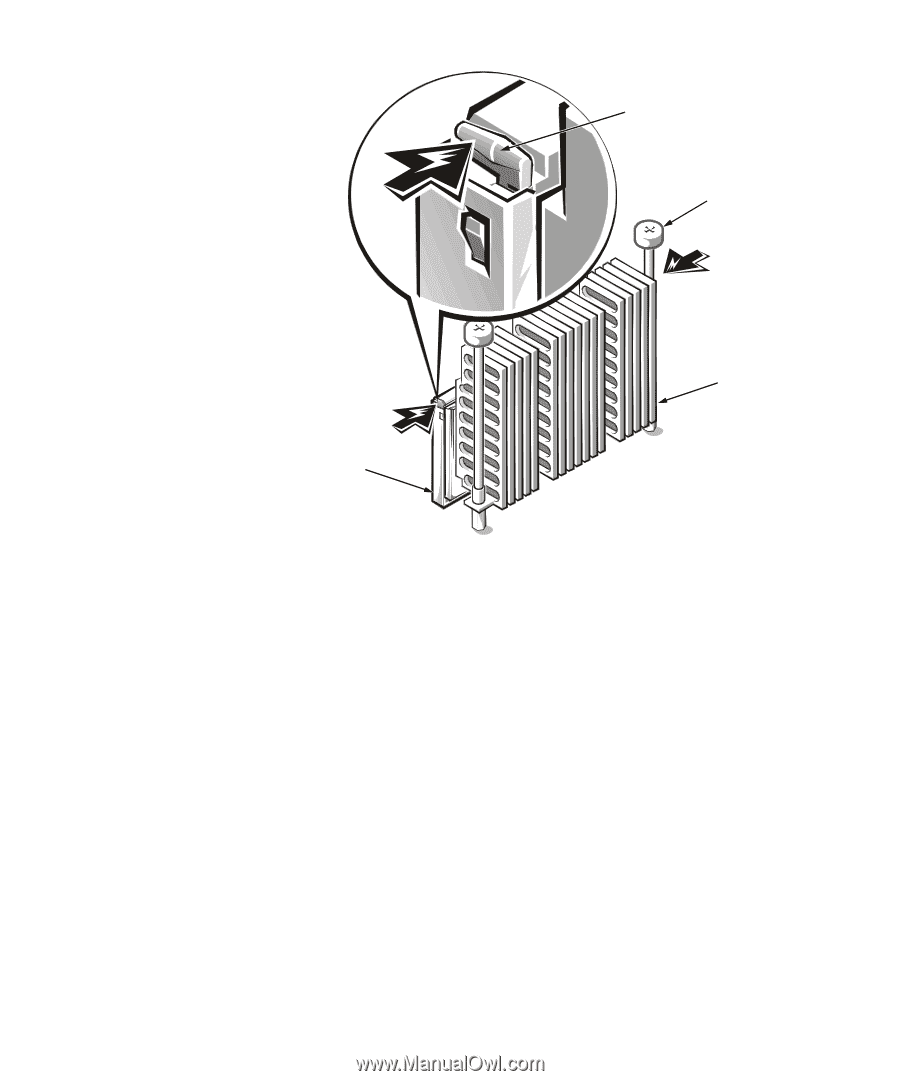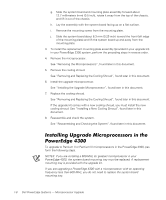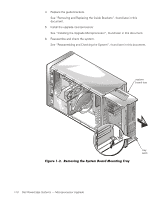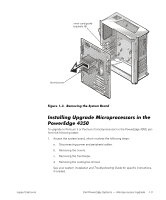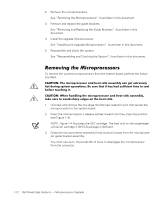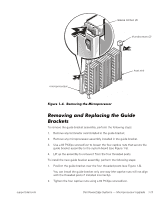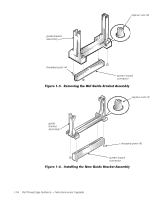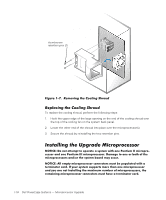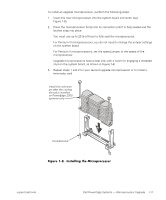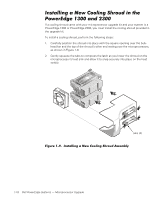Dell PowerEdge 1300 Dell PowerEdge Systems Microprocessor Upgrade Guide - Page 16
Removing and Replacing the Guide Brackets
 |
View all Dell PowerEdge 1300 manuals
Add to My Manuals
Save this manual to your list of manuals |
Page 16 highlights
microprocessor release latches (2) thumbscrews (2) heat sink support.dell.com To remove the guide bracket assembly, perform the following steps: 1. Remove any terminator card installed in the guide bracket. 2. Remove any microprocessor assembly installed in the guide bracket. 3. Use a #2 Phillips screwdriver to loosen the four captive nuts that secure the guide bracket assembly to the system board (see Figure 1-5). 4. Lift up the assembly to remove it from the four threaded posts. To install the new guide bracket assembly, perform the following steps: 1. Position the guide bracket over the four threaded posts (see Figure 1-6). You can install the guide bracket only one way (the captive nuts will not align with the threaded posts if installed incorrectly). 2. Tighten the four captive nuts using a #2 Phillips screwdriver. Dell PowerEdge Systems - Microprocessor Upgrade 1-13