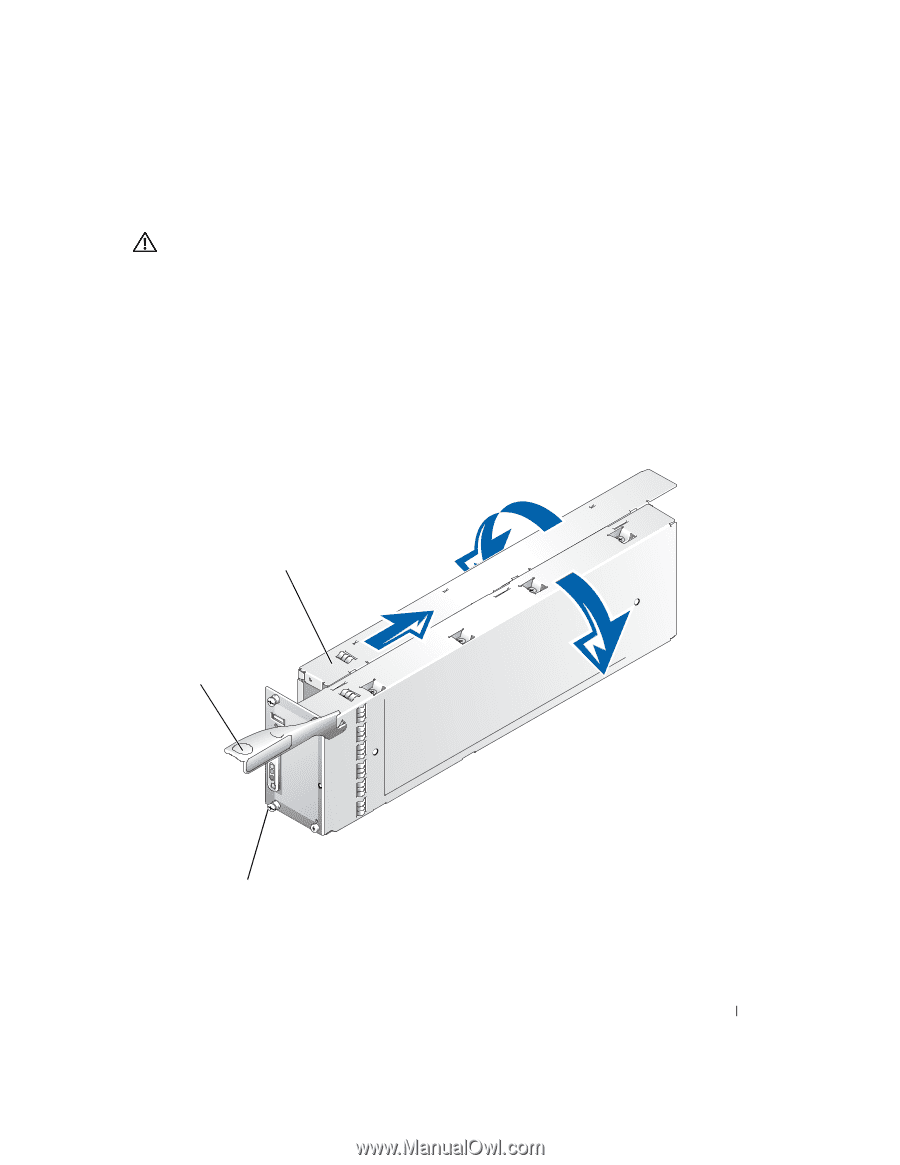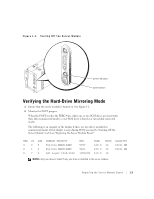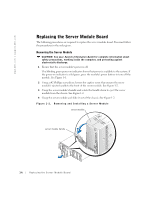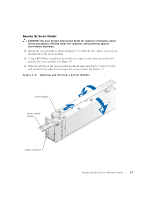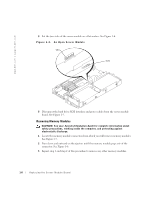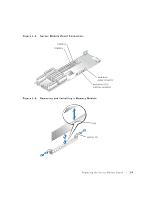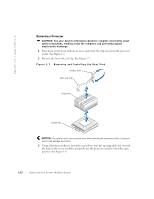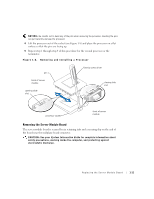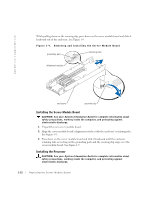Dell PowerEdge 1655MC Replacing the Server Module Board - Page 11
Opening the Server Module
 |
View all Dell PowerEdge 1655MC manuals
Add to My Manuals
Save this manual to your list of manuals |
Page 11 highlights
Opening the Server Module CAUTION: See your System Information Guide for complete information about safety precautions, working inside the computer, and protecting against electrostatic discharge. 1 Orient the server module as shown in Figure 1-3 so that the two captive screws are on the left side of the server module. 2 Using a #2 Phillips screwdriver, loosen the two captive screws that secure the front panel to the server module. See Figure 1-3. 3 Slide the left side of the server module backward approximately 12.7 mm (0.5 inch) and rotate the two sides down to open the server module. See Figure 1-3. Figure 1-3. Opening and Closing a Server Module server module server module handle captive screws (2) Replacing the Ser ver Module Board 1-7