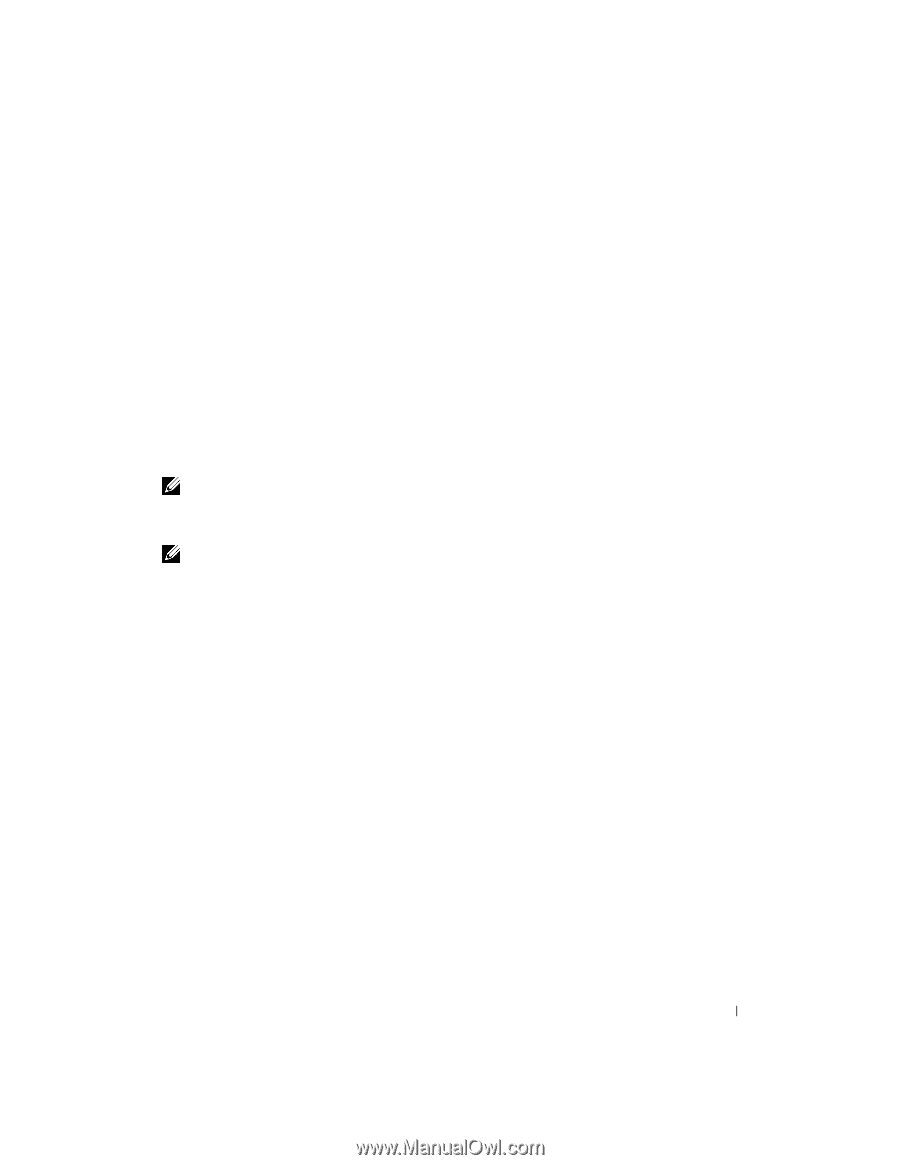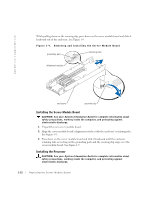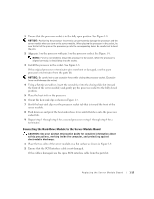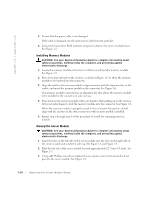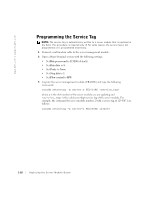Dell PowerEdge 1655MC Replacing the Server Module Board - Page 21
Mirroring Properties Menu, Mirrored Pair, Primary, Secondary, Save changes and exit this menu, Exit
 |
View all Dell PowerEdge 1655MC manuals
Add to My Manuals
Save this manual to your list of manuals |
Page 21 highlights
2 Press or to access the LSI utility. 3 Press to access the Adapter Properties Menu. 4 Select Mirroring Properties Menu and press to view or modify the mirroring mode. The two installed SCSI drives are listed with their SCSI IDs: SCSI ID 0 1 Device Fujitsu Fujitsu Identifier MAN3184MP 5507 MAN3184MP 5A01 Mirrored Pair Primary Secondary Status 5 Select the primary drive and press the space bar to change the Mirrored Pair field to Primary, and then select the secondary drive and change it to Secondary. NOTE: Ensure that you select the same SCSI ID that you wrote down during the procedure in "Manually Deconfiguring Mirrored Mode." 6 Ensure that the drive fields are set to Primary and Secondary. NOTE: The secondary drive mirrors the primary drive. All other data on the secondary drive is lost. 7 Press to exit the Mirroring Properties Menu. 8 Select Save changes and exit this menu and then press . 9 Press to exit the Adapter Properties Menu. 10 Press to exit the Main Menu. 11 Select Exit the Configuration Utility and press . The server module reboots. During POST, only one hard drive, which is reported as a virtual disk, is listed on the screen. This indicates that the drives are in mirrored mode. HBA ID LUN VENDOR PRODUCT 0 00 Dell VIRTUAL DISK 0 70 LSI Logic 1020/1030 The server module upgrade is complete. REV 1000 1000c00 SYNC 320.0 WIDE 16 16 CAPACITY 18203 MB Replacing the Ser ver Module Board 1-17