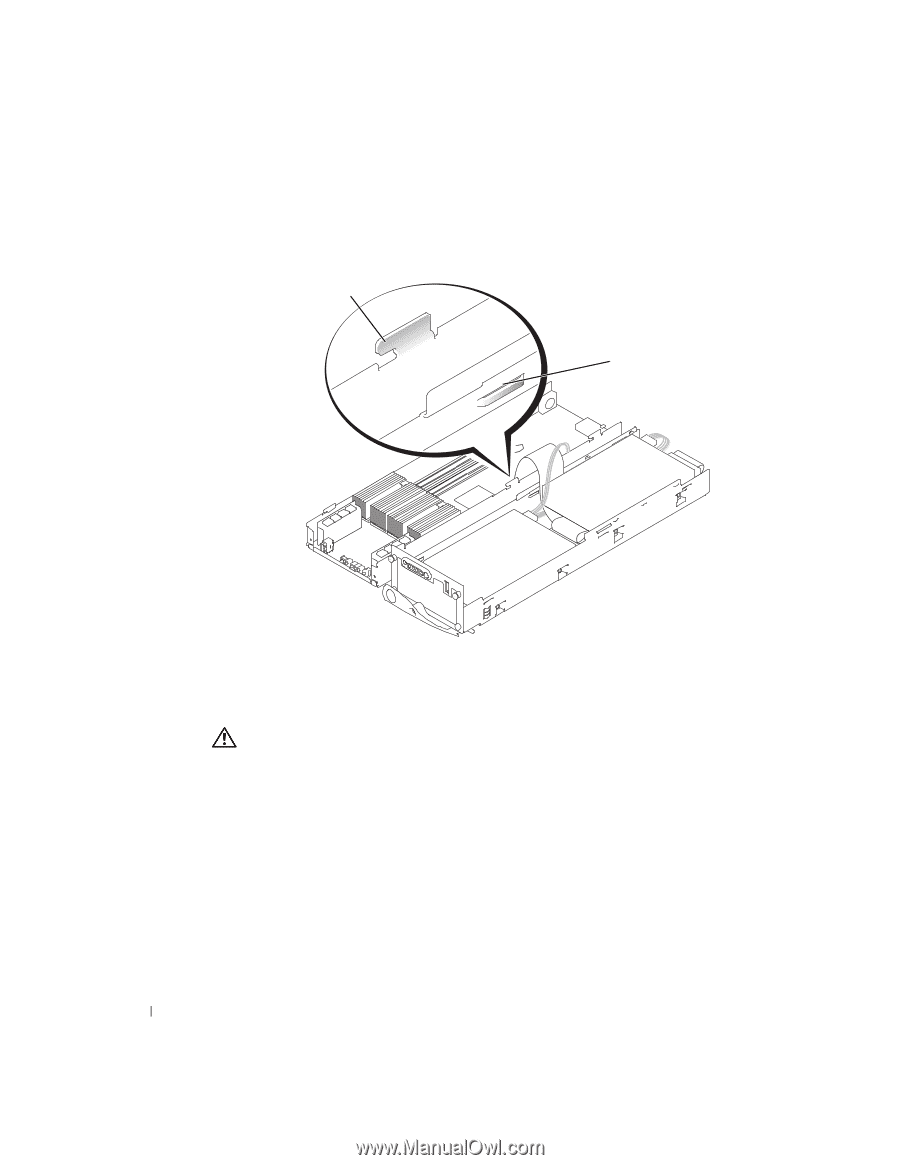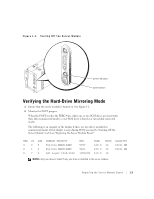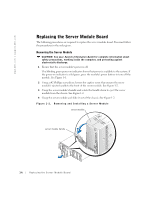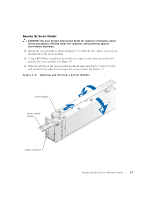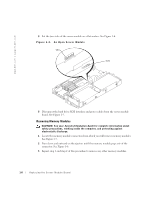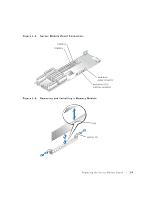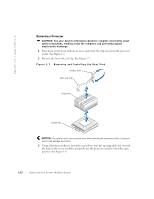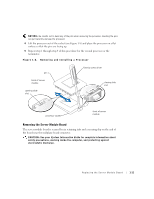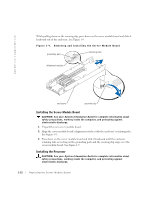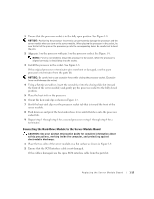Dell PowerEdge 1655MC Replacing the Server Module Board - Page 12
Removing Memory Modules
 |
View all Dell PowerEdge 1655MC manuals
Add to My Manuals
Save this manual to your list of manuals |
Page 12 highlights
www.dell.com | support.dell.com 4 Set the two sides of the server module on a flat surface. See Figure 1-4. Figure 1-4. An Open Server Module tabs slots 5 Disconnect the hard drive SCSI interface and power cables from the server module board. See Figure 1-5. Removing Memory Modules CAUTION: See your System Information Guide for complete information about safety precautions, working inside the computer, and protecting against electrostatic discharge. 1 Locate the memory module connectors from which you will remove memory modules. See Figure 1-5. 2 Press down and outward on the ejectors until the memory module pops out of the connector. See Figure 1-6. 3 Repeat step 1 and step 2 of this procedure to remove any other memory modules. 1-8 Replacing the Server Module Board