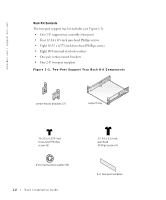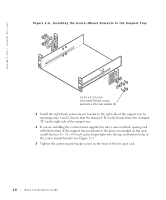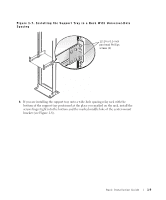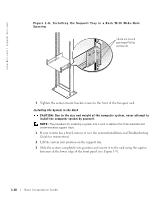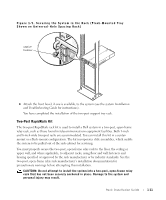Dell PowerEdge 2550 Rack Installation Guide - Page 12
see An internally threaded stud projecting from the front of the support tray flange
 |
View all Dell PowerEdge 2550 manuals
Add to My Manuals
Save this manual to your list of manuals |
Page 12 highlights
www.dell.com | support.dell.com Figure 1-4. Installing the Support Tray in a Rack With Universal-Hole Spacing 12-24 x 0.5-inch pan-head Phillips screws (4) R 3 If you are installing the support tray in a rack with wide-hole spacing, install the four 12-24 x 0.5-inch pan-head Phillips screws provided to secure the support tray using the bottom and the middle hole that you marked on the rack's front surface (see Figure 1-5). An internally threaded stud projecting from the front of the support tray flange accepts the captive fastener on the front of the system. 1-6 Rack Installation Guide

1-6
Rack Installation Guide
www.dell.com | support.dell.com
Figure 1-4. Installing the Support Tray in a Rack With Universal-Hole
Spacing
3
If you are installing the support tray in a rack with wide-hole spacing, install the
four 12-24 x 0.5-inch pan-head Phillips screws provided to secure the support tray
using the bottom and the middle hole that you marked on the rack°s front surface
(see Figure 1-5).
An internally threaded stud projecting from the front of the support tray flange
accepts the captive fastener on the front of the system.
R
12-24 x 0.5-inch
pan-head Phillips
screws (4)