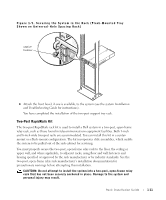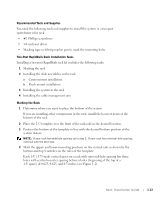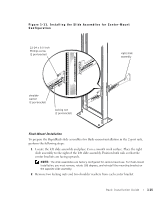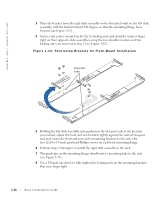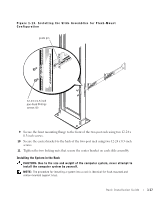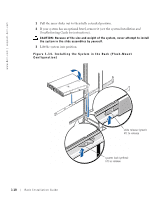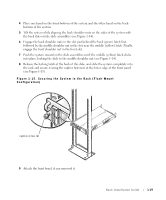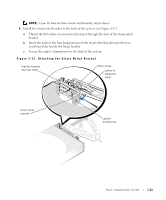Dell PowerEdge 2550 Rack Installation Guide - Page 22
Perform steps 3 through 6 to install the right slide assembly in the rack.
 |
View all Dell PowerEdge 2550 manuals
Add to My Manuals
Save this manual to your list of manuals |
Page 22 highlights
www.dell.com | support.dell.com 3 Place the bracket from the right slide assembly on the threaded studs on the left slide assembly, with the bracket turned 180 degrees so that the mounting flange faces forward (see Figure 1-12). 4 Secure each center mount bracket (by its locking nuts and shoulder washer) finger tight on their opposite slide assemblies using the two shoulder washers and two locking nuts you removed in step 2 (see Figure 1-12). Figure 1-12. Positioning Brackets for Flush-Mount Installation alignment holes 5 Holding the left slide assembly into position in the two-post rack at the location you marked, adjust the front and rear brackets tightly against the vertical two-post rack and secure the front and rear center mounting brackets to the rack with two 12-24 x 0.5-inch pan-head Phillips screws on each back mounting flange. 6 Perform steps 3 through 6 to install the right slide assembly in the rack. 7 The guide pin on the mounting flange should enter a mounting hole in the rack (see Figure 1-13). 8 Use a 3/8-inch nut driver to fully tighten the locking nuts on the mounting brackets that were finger tight. 1-16 Rack Installation Guide