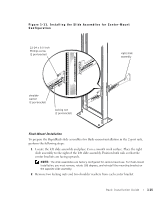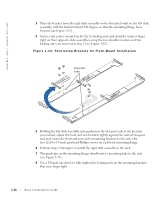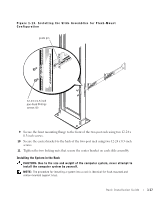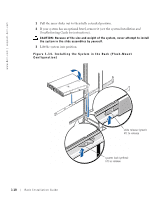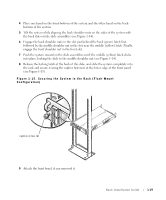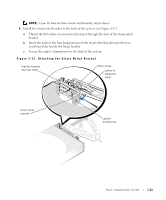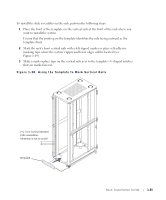Dell PowerEdge 2550 Rack Installation Guide - Page 26
Installing the Cable Management Arm
 |
View all Dell PowerEdge 2550 manuals
Add to My Manuals
Save this manual to your list of manuals |
Page 26 highlights
www.dell.com | support.dell.com Installing the Cable Management Arm 1 Facing the back of the two-post rack, locate the two slots and the threaded hole on the back right side of the system. 2 Insert the bracket on the end of the cable management arm to the mating slots and threaded hole, and secure the arm using the captive thumbscrew. Figure 1-16. Installing the Cable Management Arm quick-disconnect knobs captive thumbscrew 3 Align the free end of the cable-management arm (the end with the half-hinge) to the hinge-half mate on the back-right side (as viewed from the back) of the system (see Figure 1-16). 4 Squeeze the quick-disconnect knobs on the free end of the cable-management arm and align the two hinge halves to attach the arm to the bracket on the back of the system chassis (see Figure 1-16). 5 Attach the input/output (I/O) cables to their respective expansion cards on the back of the system. 1-20 Rack Installation Guide