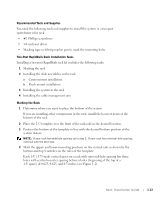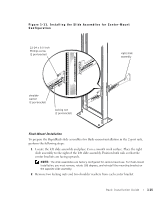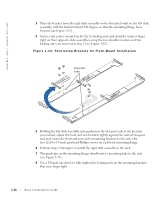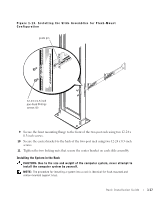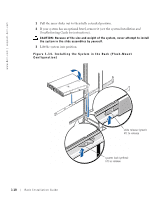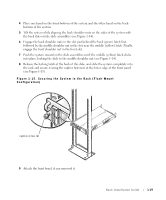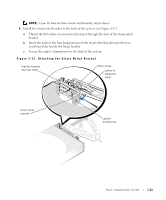Dell PowerEdge 2550 Rack Installation Guide - Page 23
Installing the System in the Rack - weight
 |
View all Dell PowerEdge 2550 manuals
Add to My Manuals
Save this manual to your list of manuals |
Page 23 highlights
Figure 1-13. Installing the Slide Assemblies for Flush-Mount Configuration guide pin 12-24 x 0.5-inch pan-head Phillips screws (8) 9 Secure the front mounting flange to the front of the two-post rack using two 12-24 x 0.5-inch screws. 10 Secure the center bracket to the back of the two-post rack using two 12-24 x 0.5-inch screws. 11 Tighten the two locking nuts that secure the center bracket on each slide assembly. Installing the System in the Rack CAUTION: Due to the size and weight of the computer system, never attempt to install the computer system by yourself. NOTE: The procedure for installing a system into a rack is identical for flush-mounted and center-mounted support trays. Rack Installation Guide 1-17

Rack Installation Guide
1-17
Figure 1-13. Installing the Slide Assemblies for Flush-Mount
Configuration
9
Secure the front mounting flange to the front of the two-post rack using two 12-24 x
0.5-inch screws.
10
Secure the center bracket to the back of the two-post rack using two 12-24 x 0.5-inch
screws.
11
Tighten the two locking nuts that secure the center bracket on each slide assembly.
Installing the System in the Rack
CAUTION: Due to the size and weight of the computer system, never attempt to
install the computer system by yourself.
NOTE:
The procedure for installing a system into a rack is identical for flush-mounted and
center-mounted support trays.
guide pin
12-24 x 0.5-inch
pan-head Phillips
screws (8)