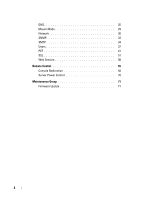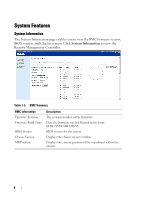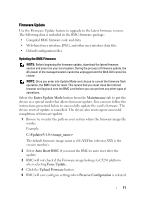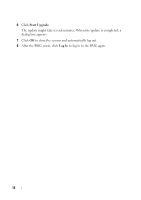Dell PowerEdge C5230 Using the Baseboard Management Controller - Page 10
System Features, System Information
 |
View all Dell PowerEdge C5230 manuals
Add to My Manuals
Save this manual to your list of manuals |
Page 10 highlights
System Features System Information The System Information page enables you to view the BMC firmware version, BIOS version, and Chassis version. Click System Information to view the Remote Management Controller. Table 1-3. BMC Summary BMC Information Firmware Revision Firmware Build Time BIOS Version Chassis Version MB Position Description The revision number of the firmware. Date the firmware was last flashed in the form: M DD YYYY HH:MM:SS BIOS version for the system. Displays the chassis version number. Displays the current position of the mainboard within the chassis. 8

8
System Features
System Information
The System Information page enables you to view the BMC firmware version,
BIOS version, and Chassis version. Click
System Information
to view the
Remote Management Controller.
Table 1-3.
BMC Summary
BMC Information
Description
Firmware Revision
The revision number of the firmware.
Firmware Build Time
Date the firmware was last flashed in the form:
M DD YYYY HH:MM:SS
BIOS Version
BIOS version for the system.
Chassis Version
Displays the chassis version number.
MB Position
Displays the current position of the mainboard within the
chassis.