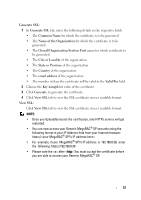Dell PowerEdge C5230 Using the Baseboard Management Controller - Page 54
Table 1-24., SSL Certificate Configuration - Upload SSL
 |
View all Dell PowerEdge C5230 manuals
Add to My Manuals
Save this manual to your list of manuals |
Page 54 highlights
A sample screenshot of SSL Management Page is shown in the screenshot below. The fields of SSL Certificate Configuration - Upload SSL tab are explained below. Table 1-24. SSL Certificate Configuration - Upload SSL Current Certificate New Certificate Current Privacy Key New Privacy Key Upload Current certificate information will be displayed (read-only). Certificate file should be of pem type. Current privacy key information will be displayed (read-only). Privacy key file should be of pem type. To upload the SSL certificate and privacy key into the BMC. NOTE: Upon successful upload, HTTPs service will get restarted to use the newly uploaded SSL certificate. 52

52
A sample screenshot of SSL Management Page is shown in the screenshot
below.
The fields of SSL Certificate Configuration - Upload SSL tab are explained
below.
NOTE:
Upon successful upload, HTTPs service will get restarted to use the newly
uploaded SSL certificate.
Table 1-24.
SSL Certificate Configuration - Upload SSL
Current Certificate
Current certificate information will be displayed
(read-only).
New Certificate
Certificate file should be of pem type.
Current Privacy Key
Current privacy key information will be displayed
(read-only).
New Privacy Key
Privacy key file should be of pem type.
Upload
To upload the SSL certificate and privacy key into the
BMC.