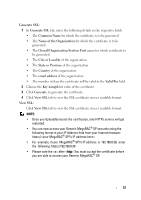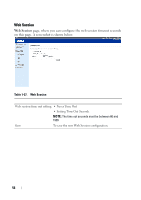Dell PowerEdge C5230 Using the Baseboard Management Controller - Page 58
Upload SSL, New Certificate, New Privacy, Upload, View SSL, Procedure, Click the, Tab, Browse
 |
View all Dell PowerEdge C5230 manuals
Add to My Manuals
Save this manual to your list of manuals |
Page 58 highlights
Table 1-26. SSL Certificate Configuration - View SSL Issued From Validity Information Issued To This section describes the following Certificate Issuer information. • Common Name(CN) • Organization(O) • Organization Unit(OU) • City or Locality(L) • State or Province(ST) • Country(C) • Email Address This section displays the validity period of the uploaded certificate. • Valid From • Valid To This section display the information about the certificate issuer. • Common Name(CN) • Organization(O) • Organization Unit(OU) • City or Locality(L) • State or Province(ST) • Country(C) • Email Address Procedure: Upload SSL: 1 Click the Upload SSL Tab, Browse the New Certificate and New Privacy key. 2 Click Upload to upload the new certificate and privacy key. 3 Click View SSL tab to view the SSL certificate in user readable format. 56