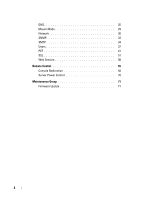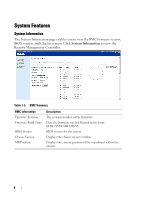Dell PowerEdge C5230 Using the Baseboard Management Controller - Page 5
Contents
 |
View all Dell PowerEdge C5230 manuals
Add to My Manuals
Save this manual to your list of manuals |
Page 5 highlights
Contents Introduction 5 Supported Platform 5 BMC Key Features and Functions 5 Using the Web UI 5 Logging in to the Web User Interface 6 System Features 8 System Information 8 Component Information 9 Server Identify 10 Firmware Update 11 Front Panel User Interface 13 Power Button 13 LEDs 13 System Information 16 Device Information 16 Network Information 17 Remote Control 17 Sensor Monitoring 17 Event Logs 18 FRU Information 18 Component 19 Server Identify 20 Server Health Group 21 Sensor Readings 21 Event Log 23 Configuration Group 25 3

3
Contents
Introduction
. . . . . . . . . . . . . . . . . . . . . . . . . . . . . . .
5
Supported Platform
. . . . . . . . . . . . . . . . . . . . . . . . . . .
5
BMC Key Features and Functions
. . . . . . . . . . . . . . . . . . . .
5
Using the Web UI
. . . . . . . . . . . . . . . . . . . . . . . . . . . .
5
Logging in to the Web User Interface
. . . . . . . . . . . . . . . . . .
6
System Features
. . . . . . . . . . . . . . . . . . . . . . . . . . . . .
8
System Information
. . . . . . . . . . . . . . . . . . . . . . . .
8
Component Information
. . . . . . . . . . . . . . . . . . . . . .
9
Server Identify
. . . . . . . . . . . . . . . . . . . . . . . . . . .
10
Firmware Update
. . . . . . . . . . . . . . . . . . . . . . . . . .
11
Front Panel User Interface
. . . . . . . . . . . . . . . . . . . . . . .
13
Power Button
. . . . . . . . . . . . . . . . . . . . . . . . . . . .
13
LEDs
. . . . . . . . . . . . . . . . . . . . . . . . . . . . . . . .
13
System Information
. . . . . . . . . . . . . . . . . . . . . . . . . . .
16
Device Information
. . . . . . . . . . . . . . . . . . . . . . . . .
16
Network Information
. . . . . . . . . . . . . . . . . . . . . . . .
17
Remote Control
. . . . . . . . . . . . . . . . . . . . . . . . . . .
17
Sensor Monitoring
. . . . . . . . . . . . . . . . . . . . . . . . .
17
Event Logs
. . . . . . . . . . . . . . . . . . . . . . . . . . . . .
18
FRU Information
. . . . . . . . . . . . . . . . . . . . . . . . . . . . .
18
Component
. . . . . . . . . . . . . . . . . . . . . . . . . . . . . . . .
19
Server Identify
. . . . . . . . . . . . . . . . . . . . . . . . . . . . . .
20
Server Health Group
. . . . . . . . . . . . . . . . . . . . . . . . . . .
21
Sensor Readings
. . . . . . . . . . . . . . . . . . . . . . . . . .
21
Event Log
. . . . . . . . . . . . . . . . . . . . . . . . . . . . . .
23
Configuration Group
. . . . . . . . . . . . . . . . . . . . . . . . . . .
25