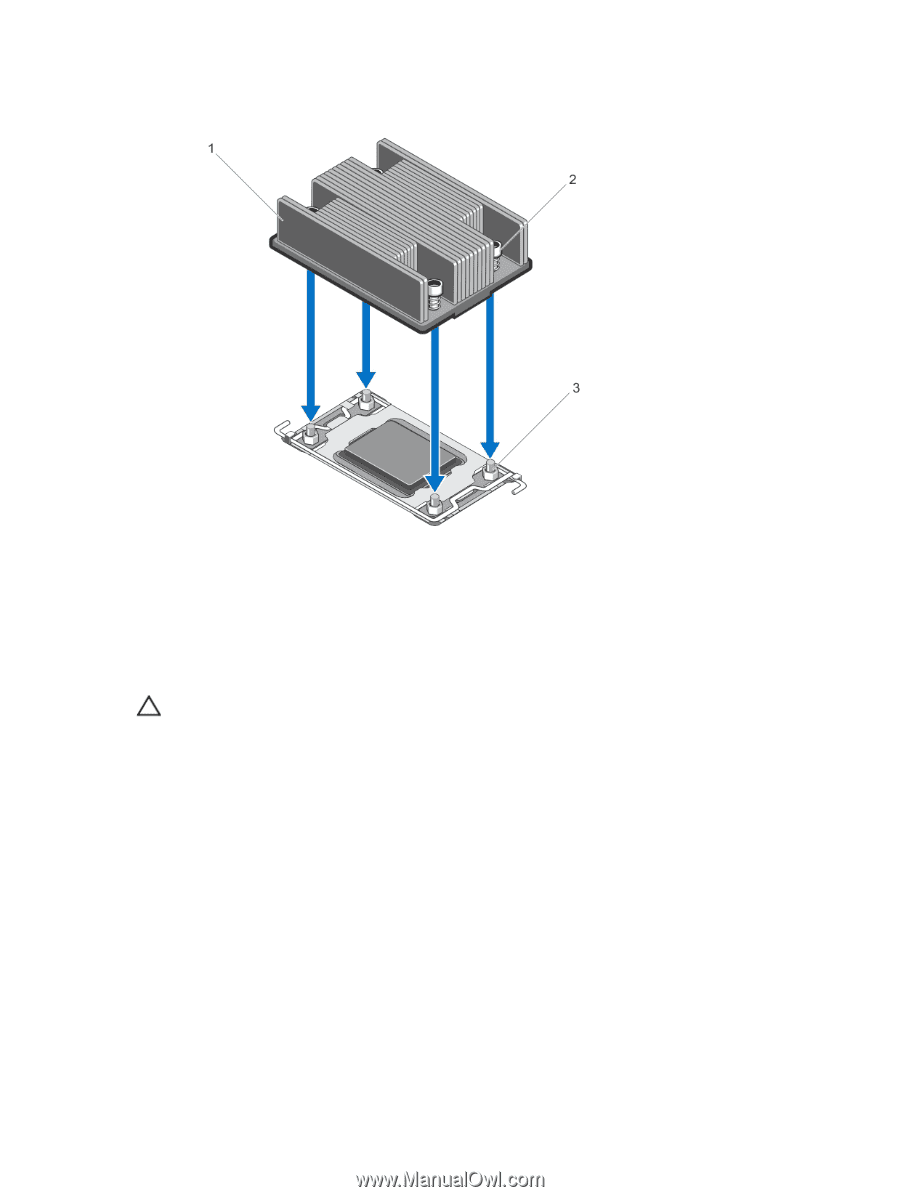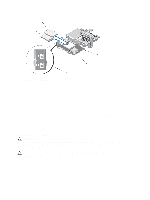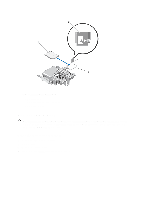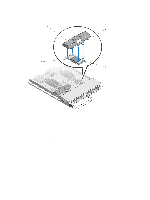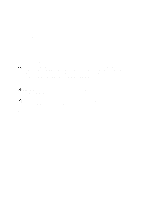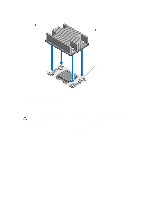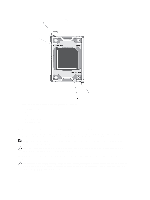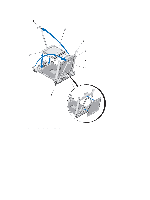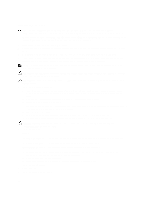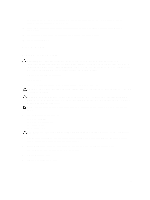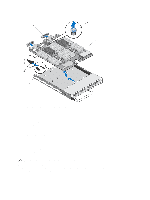Dell PowerEdge M820 Dell PowerEdge M820 Systems Owner's Manual - Page 45
Removing and Installing a Heat Sink
 |
View all Dell PowerEdge M820 manuals
Add to My Manuals
Save this manual to your list of manuals |
Page 45 highlights
Figure 17. Removing and Installing a Heat Sink 1. heat sink 2. heat sink retention sockets (4) 3. heat sink retention screws (4) 6. Use a clean, lint-free cloth to remove any thermal grease from the surface of the processor shield. CAUTION: The processor is held in its socket under strong pressure. Be aware that the release lever can spring up suddenly if not firmly grasped. 7. Position your thumb firmly over the socket-release lever near the label marked OPEN 1st and release the lever from the locked position by pushing down and out from under the tab. Rotate the socket-release lever upward. 8. Similarly, release the socket-release lever near the label marked CLOSE 1st from the locked position and rotate the socket-release lever upward. 45