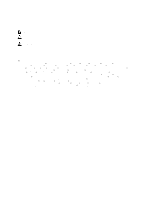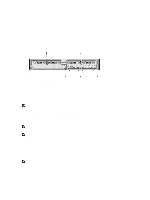Removing The System Board
...........................................................................................................................
49
Installing The System Board
............................................................................................................................
50
System Memory
......................................................................................................................................................
51
General Memory Module Installation Guidelines
............................................................................................
53
Mode-Specific Guidelines
................................................................................................................................
54
Sample Memory Configurations
.......................................................................................................................
55
Removing Memory Modules
............................................................................................................................
58
Installing Memory Modules
.............................................................................................................................
59
NVRAM Backup Battery
.........................................................................................................................................
61
Replacing The NVRAM Backup Battery
..........................................................................................................
61
Storage Controller Card/PCIe Extender Card
.........................................................................................................
62
Removing The Storage Controller Card/PCIe Extender Card
...........................................................................
62
Installing The Storage Controller Card/PCIe Extender Card
............................................................................
64
4 Troubleshooting Your System
.................................................................................................
65
Safety First—For You and Your System
..................................................................................................................
65
Troubleshooting System Memory
...........................................................................................................................
65
Troubleshooting Hard Drives
..................................................................................................................................
66
Troubleshooting USB Devices
................................................................................................................................
66
Troubleshooting An Internal SD Card
.....................................................................................................................
66
Troubleshooting Processors
...................................................................................................................................
67
Troubleshooting The Blade System Board
.............................................................................................................
67
Troubleshooting The NVRAM Backup Battery
.......................................................................................................
68
5 Using System Diagnostics
.......................................................................................................
69
Dell Online Diagnostics
...........................................................................................................................................
69
Dell Embedded System Diagnostics
.......................................................................................................................
69
When To Use The Embedded System Diagnostics
..........................................................................................
69
Running The Embedded System Diagnostics
...................................................................................................
69
System Diagnostic Controls
.............................................................................................................................
70
6 Jumpers And Connectors
........................................................................................................
71
System Board Jumper Settings
..............................................................................................................................
71
System Board Connectors
......................................................................................................................................
72
Disabling A Forgotten Password
............................................................................................................................
73
7 Technical Specifications
.........................................................................................................
75
8 System Messages
.....................................................................................................................
79
LCD Status Messages
.............................................................................................................................................
79
Viewing LCD Messages
...................................................................................................................................
79
Removing LCD Messages
.................................................................................................................................
79