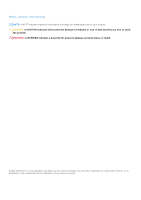Dell PowerEdge R660 PowerEdge RAID Controller S160 Users Guide - Page 7
Table 2. SATA specifications for PERC S160 continued
 |
View all Dell PowerEdge R660 manuals
Add to My Manuals
Save this manual to your list of manuals |
Page 7 highlights
Table 2. SATA specifications for PERC S160 (continued) Specification PERC S160 SATA connectors Discrete on the system board I/O controller Advanced Micro Devices (AMD) and Intel Communication with the system Integrated Software-based RAID for SATA drives Windows RAID: Volume, RAID 0, RAID 1, RAID 5 and RAID 10 Linux RAID: RAID 1 NOTE: After the operating system is installed on a RAID 1 disk, you can create non-boot virtual disks of any RAID level supported by the installed Linux operating system using native Linux RAID utilities. Pass-through SSD support Yes NOTE: SATA BAY ID always displays as 1 in S160 UEFI HII. Table 3. NVMe specifications for PERC S160 Specification PERC S160 NOTE: On systems running Windows, if there is no NSID=1 present on the NVMe drive, the drive is not accessible and is marked offline. Firmware upgrades run on the NVMe drive are successful, however. NVMe connectors PCIe/slimline NOTE: Only Dell-compliant NVMe PCIe SSD 2.5-inch small form factor (SFF), NVMe PCIe SSD adapter cards, or E.3 form factor drives are supported. Dell-compliant NVMe compatibility Yes Communication with end devices PCIe Software-based RAID for NVMe PCIe SSDs Windows RAID: Volume, RAID 0, RAID 1, RAID 5, and RAID 10 Linux RAID: RAID 1 NOTE: After the operating system is installed on a RAID 1 disk, you can create non-boot virtual disks of any RAID level supported by the installed Linux operating system using native Linux RAID utilities. Pass-through NVMe PCIe SSD support Yes NOTE: Installation of OS on Volume VD through LC UI is not supported. The following table provides PERC S160 virtual disk specifications: Table 4. Virtual disk specifications for PERC S160 with SATA configuration Specification PERC S160 Maximum number of physical disks supported 8 Maximum number of virtual disks supported 30 NOTE: The maximum number of virtual disks may exceed 30 when physical disks are migrated from any other configuration or a disk in Ready state is converted to a non-RAID disk. Maximum number of virtual disks supported from a single 8 disk group NOTE: Maximum number of virtual disks can exceed more than 8 from a single disk group as there is no constraint from PERC S160. Minimum virtual disk (VD) size 10 GB Overview 7