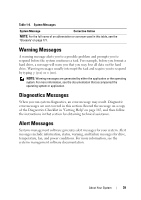Dell PowerEdge R900 Hardware Owner's Manual (PDF) - Page 35
Table 1-6., System Messages, Corrective Action, Caution! NVRAM_CLR jumper is - full size boards
 |
View all Dell PowerEdge R900 manuals
Add to My Manuals
Save this manual to your list of manuals |
Page 35 highlights
Table 1-6. System Messages System Message Corrective Action Warning: The current memory configuration is not validated. Change it to the recommended memory configuration or press any key to continue. This warning message will be displayed when there is no any memory configuration error, but the memory configuration is not recommended by Dell. Alert! Redundant memory disabled! Memory configuration does not support redundant memory. Redundant memory was set to enabled in CMOS, but the current configuration does not support redundant memory. Attempting to update Remote Remote Configuration request has been Configuration. Please wait... detected and is being processed. Caution! NVRAM_CLR jumper is NVRAM_CLR jumper is installed. installed on system board CMOS has been cleared. NVRAM_CLR jumper should be removed. CPUs with different cache sizes detected The system does not support running with processors with mismatched cache sizes Decreasing available Memory One or more DIMMs improperly seated or faulty Diskette drive 0 seek failure Faulty or improperly inserted diskette, incorrect configuration settings in System Setup program, loose diskette/tape drive interface cable, or loose power cable Replace the diskette. Diskette read failure Faulty diskette, faulty or improperly connected diskette/tape drive interface cable, or loose power cable Diskette subsystem reset failed Faulty diskette/tape drive controller Drive not ready Diskette missing from or improperly inserted in diskette drive About Your System 35