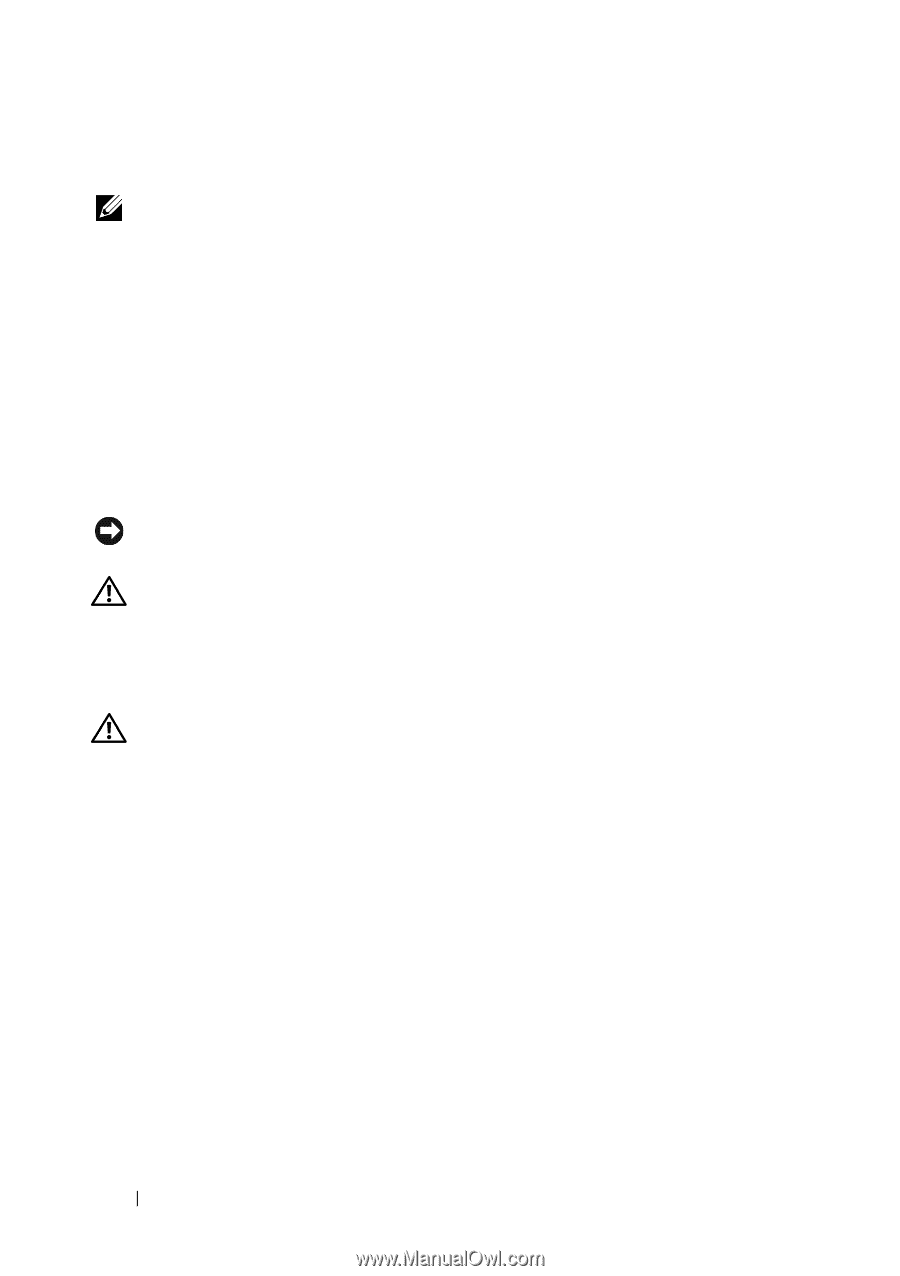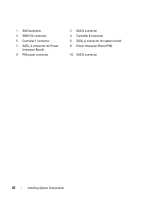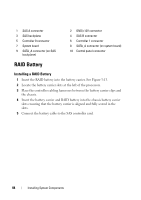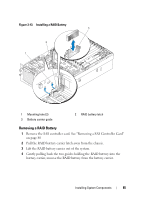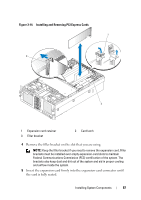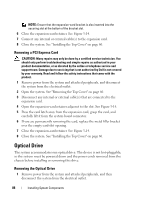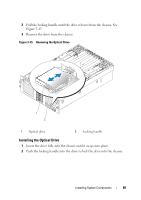Dell PowerEdge R900 Hardware Owner's Manual (PDF) - Page 86
Configuring the Boot Device, PCI Express Add-in Cards, Installing a PCI Express Card
 |
View all Dell PowerEdge R900 manuals
Add to My Manuals
Save this manual to your list of manuals |
Page 86 highlights
Configuring the Boot Device NOTE: System boot is not supported from an external device attached to a SAS or SCSI adapter. See support.dell.com for the latest support information about booting from external devices. If you plan to boot the system from a hard drive, the drive must be attached to the primary (or boot) controller. The device that the system boots from is determined by the boot order specified in the System Setup program. The System Setup program provides options that the system uses to scan for installed boot devices. See "Using the System Setup Program" on page 41 for information about the System Setup program. PCI Express Add-in Cards NOTICE: The server must be powered down to install or remove a card from a PCI Express slot. CAUTION: Expansion slot covers must be installed over all vacant slots to maintain the electromagnetic emission characteristics of the server and to ensure proper system cooling. Installing a PCI Express Card CAUTION: Many repairs may only be done by a certified service technician. You should only perform troubleshooting and simple repairs as authorized in your product documentation, or as directed by the online or telephone service and support team. Damage due to servicing that is not authorized by Dell is not covered by your warranty. Read and follow the safety instructions that came with the product. To install a expansion card, perform the following steps: 1 Remove power from the system and attached peripherals, and then disconnect the system from the electrical outlet. 2 Open the system. See "Removing the Top Cover" on page 60. 3 Open the plastic expansion-card retainer above the filler bracket of the empty slot. See Figure 3-14. 86 Installing System Components