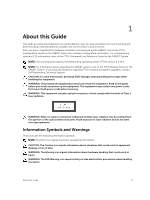Dell PowerSwitch S4820T Installing the S4820T System - Page 10
LED Displays, FTOS Command Line Reference Guide for the S4820T System, FTOS Configuration
 |
View all Dell PowerSwitch S4820T manuals
Add to My Manuals
Save this manual to your list of manuals |
Page 10 highlights
refer to the FTOS Command Line Reference Guide for the S4820T System and the FTOS Configuration Guide for the S4820T System. LED Displays As shown in the following figures, the S4820T includes LED displays on the front and back of the chassis. The tables provide a detailed description of each LED's meaning. Figure 3. Port LEDs 1. Diag LED (Green) 3. Stack LED (Blue/Green) 5. FAN LED (Green/Red) 7. Link LED (Green/Yellow) 2. Temp LED (Red) 4. Locator LED (Blue) 6. System LED 8. Activity LED (Blinking Green) Table 1 provides a detailed description of each LED for the S4820T system. Table 2. System LED Displays Feature System LED LED Color/Display • Solid blue -- Normal Operation • Blinking blue -- Booting • Solid red -- Critical system error • Blinking red -- Non-critical system error (fan fail, power supply fail) Comment I/O side TEMP LED • Off -- Normal temperature PSU side • Solid red-Overtemp (Refer to the NOTE that follows this table.) 10 The S4820T Switch