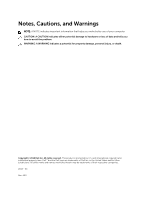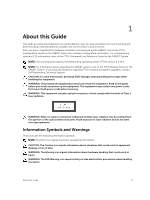Contents
1
About this Guide
........................................................................................................
5
Information Symbols and Warnings
.....................................................................................................
5
Related Documents
...............................................................................................................................
6
2
The S4820T Switch
...................................................................................................
7
Introduction
...........................................................................................................................................
7
Prerequisites
..........................................................................................................................................
8
Features
.................................................................................................................................................
9
Physical Dimensions
..............................................................................................................................
9
Chassis Ports
..........................................................................................................................................
9
Determine System Status
......................................................................................................................
9
LED Displays
........................................................................................................................................
10
Orderable S4820T Components
........................................................................................................
12
3
Site Preparations
.....................................................................................................
13
Site Selection
.......................................................................................................................................
13
Cabinet Placement
..............................................................................................................................
13
Rack Mounting
.....................................................................................................................................
14
Grounding
............................................................................................................................................
14
Fans and Airflow
..................................................................................................................................
14
Power
...................................................................................................................................................
14
Storing Components
...........................................................................................................................
15
4
Install the Hardware
...............................................................................................
17
Unpacking the Switch
..........................................................................................................................
17
Install the Chassis
................................................................................................................................
18
Rack Mounting Safety Considerations
................................................................................................
18
Install the Dell ReadyRails System
......................................................................................................
19
Installing ReadyRails — Tool-less Method
...................................................................................
20
Installing ReadyRails — Two-Post Flush-Mount Configuration
..................................................
21
Installing ReadyRails — Two-Post Center-Mount Configuration
...............................................
23
Installing ReadyRails — Four-Post Threaded Configuration
.......................................................
23
Attaching Switch Rails to the Switch and Mounting the Chassis
......................................................
25
Attaching the Ground Cable
...............................................................................................................
25
Installing the SFP+ and QSFP+ Optics
...............................................................................................
26
Removing QSFP+ Optics
....................................................................................................................
26
Important Points to Remember
..........................................................................................................
27
Splitting QSFP+ Ports to SFP+ or RJ-45 Ports
...................................................................................
27