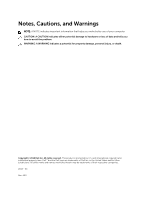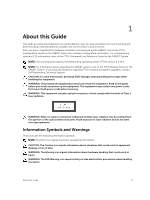5
Power Supplies
........................................................................................................
29
Important Points to Remember
..........................................................................................................
29
Installing AC or DC Power Supplies
...................................................................................................
30
Replacing an AC or DC Power Supply
................................................................................................
31
Connecting a DC Power Supply to the Power Source
......................................................................
31
6
Install Fans
................................................................................................................
35
Installing a Fan Module
.......................................................................................................................
36
Replacing a Fan Module
......................................................................................................................
36
7
Supply Power and Power Up the System
..........................................................
37
8
Connecting the Stacking Ports (Optional)
.......................................................
39
Important Points to Remember
..........................................................................................................
39
Connecting Two S4820T Systems
.....................................................................................................
40
Connecting Three S4820T Systems
...................................................................................................
41
Hot-Swap Units in a Stack
..................................................................................................................
42
9
Console Ports
..........................................................................................................
45
Accessing the RJ-45 Console Port (RS-232)
.....................................................................................
45
Default Configuration
.........................................................................................................................
46
10
Technical Specifications
.....................................................................................
47
IEEE Standards
.....................................................................................................................................
48
11
Agency Compliance
..............................................................................................
51
Network Equipment Building Systems (NEBS) Compliance
..............................................................
51
USA Federal Communications Commission (FCC) Statement
..........................................................
51
Canadian Department of Communication Statement
......................................................................
52
European Union EMC Directive Conformance Statement
................................................................
52
European Community Contact
....................................................................................................
52
Japan: VCCI Compliance for Class A Equipment
..............................................................................
52
Korean Certification of Compliance
...................................................................................................
53
Safety Standards and Compliance Agency Certifications
.................................................................
53
Electromagnetic Compatibility (EMC)
................................................................................................
54
Product Recycling and Disposal
.........................................................................................................
54
12
Technical Support
.................................................................................................
57
The iSupport Website
..........................................................................................................................
57
Accessing iSupport Services
..........................................................................................................
57
Contacting the Technical Assistance Center
.....................................................................................
57
Requesting a Hardware Replacement
................................................................................................
59