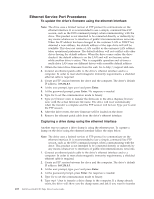Dell PowerVault 100T DAT72 User's Guide - Page 20
Attaching SAS Cable, Securing the Drive
 |
View all Dell PowerVault 100T DAT72 manuals
Add to My Manuals
Save this manual to your list of manuals |
Page 20 highlights
1 a80hh010 1 1 Figure 2-3. Mounting Holes on Tape Drive 1 M-3 mounting screw holes Do not secure the drive with screws at this point because you may have to move the drive to get the cables in place. 6. Attaching SAS Cable Attach the system SAS cable to the drive SAS connector, as shown in Figure 2-4. 1 2 a80hh094 Figure 2-4. Attaching SAS Cable 1 SAS cable 2 Power cable 7. Securing the Drive The tape drive can now be secured to the system as shown in Figure 2-5 on page 2-5. There are several ways to secure the drive. If the drive is on rails or in a sled, then push it in place. Some systems require the drive to be inserted into a media bay and attached directly to the system with screws. 2-4 Dell PowerVault LTO Tape Drive User's Guide

±1²
M-3 mounting screw holes
Do not secure the drive with screws at this point because you may have to
move the drive to get the cables in place.
6.
Attaching SAS Cable
Attach the system SAS cable to the drive SAS connector, as shown in
Figure 2-4.
±1²
SAS cable
±2²
Power cable
7.
Securing the Drive
The tape drive can now be secured to the system as shown in Figure 2-5 on
page 2-5. There are several ways to secure the drive. If the drive is on rails or
in a sled, then push it in place. Some systems require the drive to be inserted
into a media bay and attached directly to the system with screws.
1
a80hh0
1
0
1
1
Figure 2-3. Mounting Holes on Tape Drive
a80hh094
1
2
Figure 2-4. Attaching SAS Cable
2-4
Dell PowerVault LTO Tape Drive User's Guide