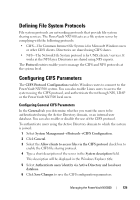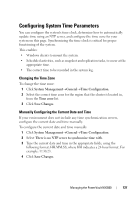Dell PowerVault NX3500 Administrator's Guide - Page 123
Configuring DNS, Adding DNS Servers, Adding DNS Domains
 |
View all Dell PowerVault NX3500 manuals
Add to My Manuals
Save this manual to your list of manuals |
Page 123 highlights
5 If you want to add a redundant NTP server, click Add NTP Server and type the name of the redundant NTP server in the NTP server field. 6 Click Save Changes. Configuring DNS Domain Name System (DNS) is the name resolution service that enables users to locate computers on a network or on the Internet (TCP/IP network) by using the domain name. The DNS server maintains a database of domain names (host names) and their corresponding IP addresses providing name-toaddress and address-to-name resolution services on the IP network. You can configure one or more external DNS server (external to PowerVault NX3500 but within the site) to be used for name resolutions. To configure DNS parameters, choose System ManagementNetwork DNS Configuration. Adding DNS Servers To add a DNS server: 1 Click Add DNS Server in the Action bar. A new empty row is added to the list of DNS servers. 2 Set the IP address of the client environment primary DNS. Removing DNS Servers To remove DNS servers: 1 Select the check box adjacent to the required DNS server. 2 Click Delete in the Action bar. Adding DNS Domains To add DNS domains, click Add DNS Suffix in the Action bar. A new empty row is added to the list of suffixes. Managing the PowerVault NX3500 123