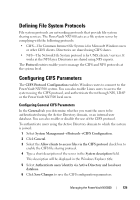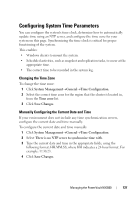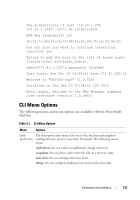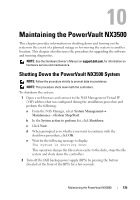Dell PowerVault NX3500 Administrator's Guide - Page 130
Accessing the CLI
 |
View all Dell PowerVault NX3500 manuals
Add to My Manuals
Save this manual to your list of manuals |
Page 130 highlights
Accessing the CLI To access the CLI from an administrator workstation, use an SSH client, and connect to the NAS Management VIP address you specified during cluster setup. In a Linux prompt, type: ssh admin@. A Welcome window is displayed, listing the installed software version and the available commands in the top level menu. NOTE: Tab completion is available: type the first few characters of the command or menu name and press the Tab key. The name will be completed to the longest unambiguous sub-string. Press the Tab key again to see the available commands beginning with the given string. For example, to access a system that was defined with a NAS Management VIP of 10.10.1.200: # ssh [email protected] 130 Command Line Interface
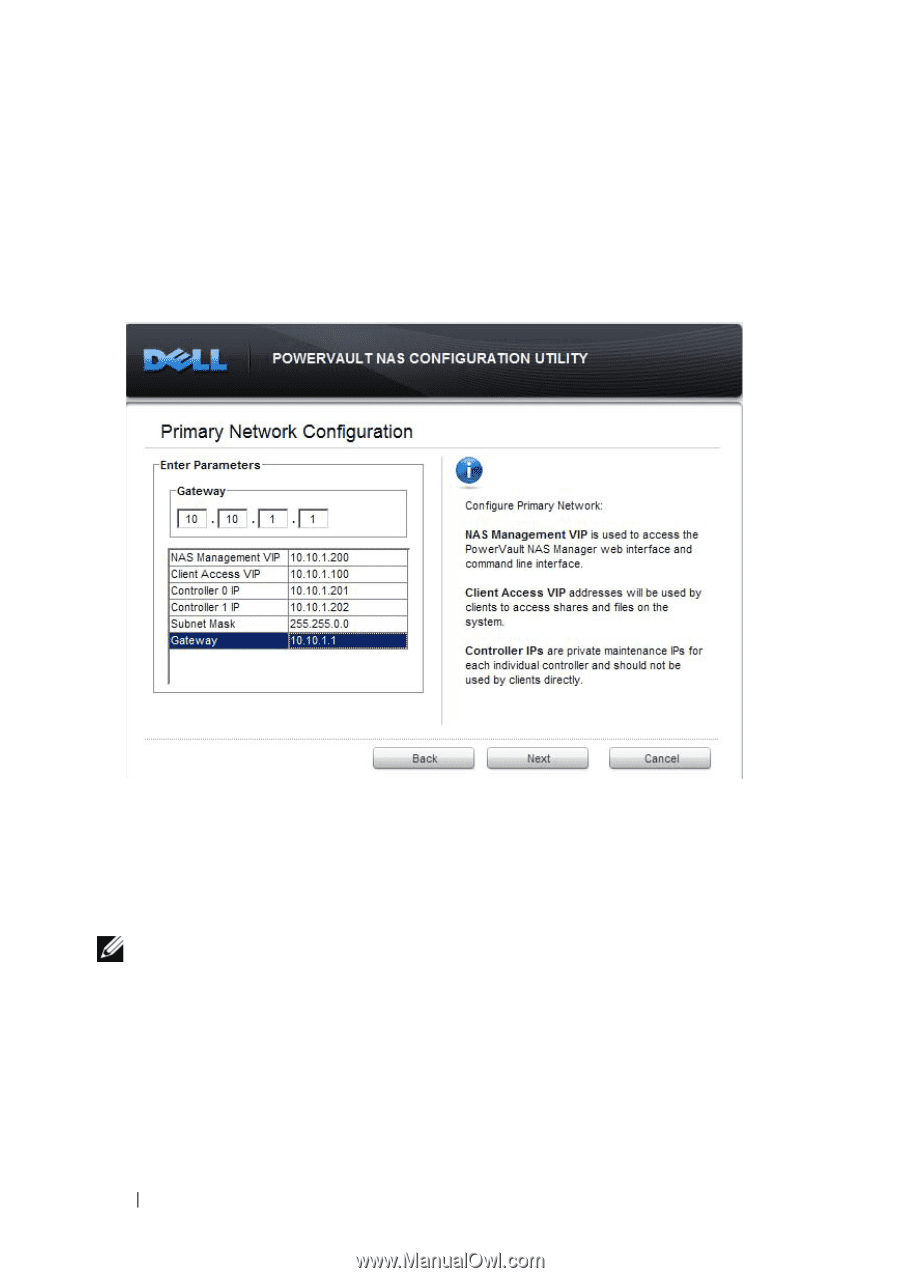
130
Command Line Interface
Accessing the CLI
To access the CLI from an administrator workstation, use an SSH client, and
connect to the NAS Management VIP address you specified during cluster
setup.
In a Linux prompt, type:
ssh admin@<ipaddress>.
A
Welcome
window is displayed, listing the installed software version and the
available commands in the top level menu.
NOTE:
Tab completion is available: type the first few characters of the command or
menu name and press the
Tab
key. The name will be completed to the longest
unambiguous sub-string. Press the
Tab
key again to see the available commands
beginning with the given string.
For example, to access a system that was defined with a NAS Management
VIP of 10.10.1.200:
# ssh [email protected]