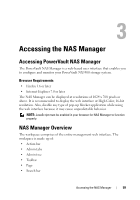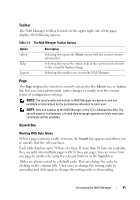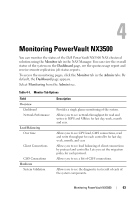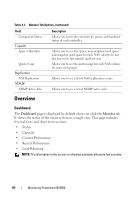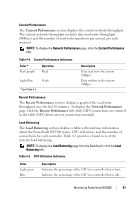Dell PowerVault NX3500 Administrator's Guide - Page 62
Search, Table 3-2., The NAS Manager Search Bar Options, Option, Description
 |
View all Dell PowerVault NX3500 manuals
Add to My Manuals
Save this manual to your list of manuals |
Page 62 highlights
The NAS Manager Search bar, located beside the page title, displays the following items. Table 3-2. The NAS Manager Search Bar Options Option Search filter field Search button Go to first page Go to previous page Current page number Go to next page Go to last page Icon Description N/A N/A |< < N/A > >| Description Enter the string you want to use in the search. All text columns in the table are then searched. For example, if you enter the string Thomas, this will cause only lines which contain the string Thomas, in at least one field, to appear. Press this button after entering a search string to filter the table. Press this button to go to the first page of data. Press this button to go to the previous page of data. This field shows the current page number. You can modify this field and press to quickly switch to a specific page. Press this button to go to the next page of data. Press this button to go to the last page of data. 62 Accessing the NAS Manager