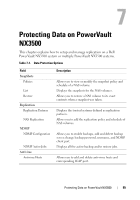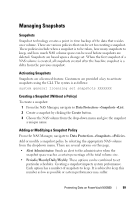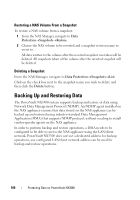Dell PowerVault NX3500 Administrator's Guide - Page 95
Protecting Data on PowerVault NX3500
 |
View all Dell PowerVault NX3500 manuals
Add to My Manuals
Save this manual to your list of manuals |
Page 95 highlights
7 Protecting Data on PowerVault NX3500 This chapter explains how to setup and manage replication on a Dell PowerVault NX3500 system or multiple PowerVault NX3500 systems. Table 7-1. Data Protection Options Field SnapShots Policies List Restore Replication Replication Partners NAS Replication NDMP NDMP Configuration NDMP Active Jobs Antivirus Antivirus Hosts Description Allows you to view or modify the snapshot policy and schedule of a NAS volume. Displays the snapshots for the NAS volumes. Allows you to restore a NAS volume to its exact contents when a snapshot was taken. Displays the trusted systems defined as replication partners. Allows you to add the replication policy and schedule of NAS volumes. Allows you to enable backups, add and delete backup server; change backup password, username, and NDMP client port. Displays all the active backup and/or restore jobs. Allows you to add and delete anti-virus hosts and corresponding ICAP port. Protecting Data on PowerVault NX3500 95