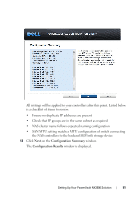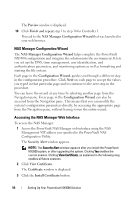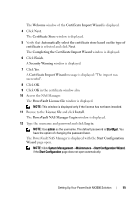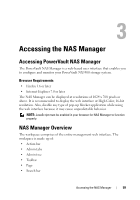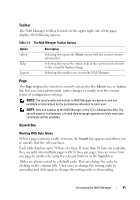Dell PowerVault NX3500 Administrator's Guide - Page 56
PowerVault NAS Manager Configuration Wizard, PowerVault NAS Manager, Configuration Wizard
 |
View all Dell PowerVault NX3500 manuals
Add to My Manuals
Save this manual to your list of manuals |
Page 56 highlights
PowerVault NAS Manager Configuration Wizard Table 2-3 describes the options available on the PowerVault NAS Manager Configuration Wizard. Table 2-3. The PowerVault NAS Manager Configuration Wizard Options Option Solution Integration DNS Configuration Time Configuration Monitoring Email (SMTP) Configuration SNMP Configuration System Function Format File System System Stop/Start Change Passwords System and Users Identity System Identity CIFS Protocol Configuration Identity Management Database Cross Protocol: Windows to UNIX User Mapping Description Enables you to configure DNS parameters. Enables you to configure time zone parameters and synchronize time zone with NTP servers. Enables you to configure the system's alerting mechanism using email. Enables you to configure the system's SNMP access and trap parameters. Enables you to format the file system. Enables you to start the file system. Enables you to change the admin and CIFS Administrator's password. Enables you to configure the system name and the Active Directory domain it belongs to. Enables you to allow file access using the CIFS protocol and specify how CIFS users are authenticated. Enables you to configure additional identity databases, such as NIS or LDAP. Enables you to configure user identity interoperability between Active Directory and UNIX identity databases. 56 Setting Up Your PowerVault NX3500 Solution