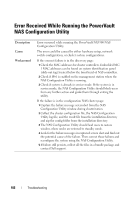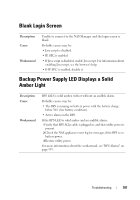Dell PowerVault NX3500 Administrator's Guide - Page 187
Blank Login Screen, Backup Power Supply LED Displays a Solid Amber Light
 |
View all Dell PowerVault NX3500 manuals
Add to My Manuals
Save this manual to your list of manuals |
Page 187 highlights
Blank Login Screen Description Cause Workaround Unable to connect to the NAS Manager and the login screen is blank. Probable causes may be: • Java script is disabled. • IE SEC is enabled. • If Java script is disabled, enable Java script. For information about enabling Java script, see the browser's help. • If IE SEC is enabled, disable it. Backup Power Supply LED Displays a Solid Amber Light Description Cause Workaround BPS LED is solid amber, with or without an audible alarm. Probable causes may be: • The BPS is running on battery power with the battery charge below 30% (low battery condition). • Active alarm on the BPS. If the BPS LED is solid amber and no audible alarm: 1 Verify that BPS ACin cable is plugged in, and that utility power is present. 2 Check the NAS appliance event log for messages if the BPS is on battery power. 3 Restore utility power. For more information about the workaround, see "BPS Alarms" on page 193. Troubleshooting 187