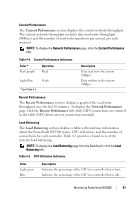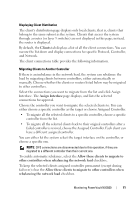Dell PowerVault NX3500 Administrator's Guide - Page 70
Client Connections, Monitor, Balancing
 |
View all Dell PowerVault NX3500 manuals
Add to My Manuals
Save this manual to your list of manuals |
Page 70 highlights
The graphs display the combined actual throughput, excluding overhead (read and write) for each of the selected controllers. Client Connections The Client Connections page enables the following: • Display the distribution of clients between controllers. • Manually migrate specific clients from one controller to another. • Set the policy for automatic client migration. To display the Clients Connections page, choose MonitorLoad BalancingClient Connections. Table 4-8. Client Connections Page Field Client/Router IP Access using IP Assigned interface Current interface Protocol Description The IP address of the client or router that accesses the system. The IP address used to access the system. The controller and network interface which were allocated for this client/router (either automatically by the system or manually by an administrator). The controller and network interface currently assigned to this client or router. The current interface can be different from the assigned interface after automatic connection failover. Depending on the Migration Policy, a connection that was migrated from its assigned controller to another controller, can remain on that controller. In such event, the current interface is different from the assigned interface. The protocol that the client connection uses: CIFS, NFS, or Other. PowerVault NX3500 identifies the clients accessing with a recognized protocol, CIFS, or NFS and displays the actual protocol. For other local clients, for example, routers, the system displays the value 'Other' as the protocol. 70 Monitoring PowerVault NX3500