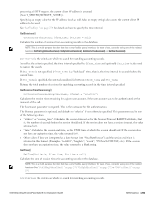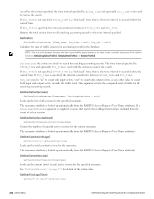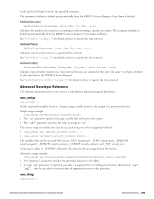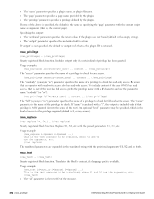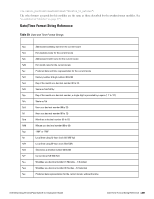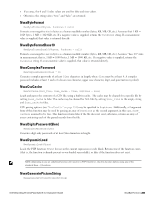Dell Powerconnect W-ClearPass Hardware Appliances W-ClearPass Guest 6.0 Deploy - Page 278
nwa_privilege, nwa_replace, nwa_text, name readonly or ro.
 |
View all Dell Powerconnect W-ClearPass Hardware Appliances manuals
Add to My Manuals
Save this manual to your list of manuals |
Page 278 highlights
l The 'name' parameter specifies a plugin name, or plugin filename. l The 'page' parameter specifies a page name provided by the plugin. l The 'privilege' parameter specifies a privilege defined by the plugin. If none of the above is specified, the default is the same as specifying the 'page' parameter with the current script name as argument (that is, the current page). Specifying the output: l The 'notfound' parameter specifies the return value, if the plugin was not found (default is the empty string). l The 'output' parameter specifies the metadata field to return If 'output' is not specified, the default is 'output=id'; that is, the plugin ID is returned. nwa_privilege {nwa_privilege} ... {/nwa_privilege} Smarty registered block function. Includes output only if a certain kind of privilege has been granted. Usage examples: {nwa_privilege access=create_user} .. content .. {/nwa_privilege} The "access" parameter specifies the name of a privilege to check for any access. {nwa_privilege readonly=create_user} .. content .. {/nwa_privilege} The "readonly" (synonym "ro") parameter specifies the name of a privilege to check for read-only access. Be aware that an operator with read-write access also has read-only access. To include content if the user ONLY has read access, that is, not if the user has full access, prefix the privilege name with a # character and use the parameter name "readonly" (or "ro"). {nwa_privilege full=create_user} .. content .. {/nwa_privilege} The "full" (synonym "rw") parameter specifies the name of a privilege to check for full read-write access. The "name" parameter is the name of the privilege to check. If "name" is prefixed with a "!", the output is included only if that privilege is NOT granted (inverts the sense of the test). An optional "level" parameter may be specified, which is the level of access to the privilege required (default is 0, or any access). nwa_replace {nwa_replace 1=... 2=...} ... {/nwa_replace} Smarty registered block function. Replace %1, %2, etc with the passed parameters 1=, 2=, etc. Usage example: {nwa_replace 1=$param1 2=$param2 ...} This is the text resource to be replaced, where %1 and %2 are the arguments, etc. {/nwa_replace} The numbered parameters are expanded in the translated string with the positional arguments %1, %2 and so forth. nwa_text {nwa_text} ... {/nwa_text} Smarty registered block function. Translates the block's content, if a language pack is available. Usage example: {nwa_text id=TEXT_ID 1=$param1 2=$param2 ...} This is the text resource to be translated, where %1 and %2 are the arguments, etc. {/nwa_text} l The "id" parameter is the text ID of the resource. 278 | nwa_privilege Dell Networking W-ClearPass Guest 6.0 | Deployment Guide