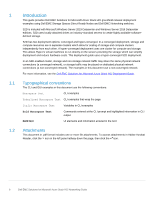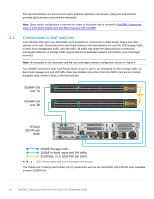Dell S3048-ON EMC Solutions for Microsoft Azure Stack HCI Networking Guide - Page 11
Connections to OOB management switch - default password
 |
View all Dell S3048-ON manuals
Add to My Manuals
Save this manual to your list of manuals |
Page 11 highlights
3.2 Connections to OOB management switch The OOB management network is an isolated network for remote management of servers, switches, and other devices. It is also used to carry heartbeat messages sent between leaf switches configured as VLT peers. Dell EMC recommends using at least one S3048-ON switch per 42-RU rack for OOB management network connections. Each S3048-ON has forty-eight 1GbE Base-T ports for connections to server iDRACs and leaf switch management ports as shown in Figure 7. Four 10GbE SFP+ ports are available on the S3048-ON for uplinks to the OOB management network core (links not shown). Note: When running OS10EE, the S3048-ON will function as an OOB management switch with its factory default configuration. By default, all ports are in switchport mode, in VLAN 1, administratively up, and rapid per-VLAN spanning tree plus (RPVST+) is enabled. At a minimum, Dell EMC recommends changing the admin password to a complex password during the first login. S3048-ON OOB Management 1 2 3 4 5 6 7 8 9 10 11 12 13 14 15 16 17 18 19 20 21 22 23 24 25 26 27 28 29 30 31 32 33 34 35 36 37 38 39 40 41 42 43 44 45 46 47 48 49 50 51 52 S5248F-ON Leaf 1A S5248F-ON Leaf 1B GRN =10G ACT/ LNK A GRN =10G ACT/ LNK B R740xd S2D Ready Node 1GbE OOB Management OOB management network connections Note: An existing 1GbE Base-T switch may be used as an alternative to the S3048-ON. Optionally, for small deployments, the dedicated iDRAC port on each Ready Node may be connected to available ports on either one of the two S5248F-ON leaf switches. Use an SFP-1GbE Base-T adapter, Dell EMC part number XTY28, for each iDRAC connection. The S5248F-ON ports used for iDRAC connections must be in a port-group set to 10GbE with the mode eth 10g-4x command. See Appendix B for more information on port-groups. 11 Dell EMC Solutions for Microsoft Azure Stack HCI Networking Guide