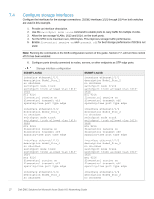Dell S3048-ON EMC Solutions for Microsoft Azure Stack HCI Networking Guide - Page 30
Con DCB
 |
View all Dell S3048-ON manuals
Add to My Manuals
Save this manual to your list of manuals |
Page 30 highlights
7.7 S5248F-Leaf1A discovery-interface ethernet1/1/491/1/52 peer-routing end write memory S5248F-Leaf1B discovery-interface ethernet1/1/491/1/52 peer-routing end write memory Configure DCB Note: This section is only applicable if DCB used. If DCB is not used, skip to Chapter 8. See Chapter 4 for more information on DCB options. To configure DCB, complete the following steps: 1. Enter configuration mode with the configure terminal command. 2. Disable DCBx. Note: DCBx is a protocol used to exchange PFC and ETS configuration details between devices, such as a switch and a network adapter. DCBx is not used in this deployment because Microsoft recommends disabling it for S2D deployments. ETS and PFC settings are configured manually on both the switch and the NIC. 3. Enter system QoS mode. 4. Configure the system to trust incoming dot1p values. 5. Exit system QoS mode. Global DCB configuration S5248F-Leaf1A configure terminal S5248F-Leaf1B configure terminal no dcbx enable no dcbx enable system qos trust-map dot1p default exit system qos trust-map dot1p default exit Configure the system ETS policy as follows: 1. Create QoS maps to assign queues for each incoming Class of Service (CoS) value. In this example, queue 3 is for storage traffic, queue 5 is for cluster heartbeat traffic, and queue 0 is for all other traffic classes. 2. Create class-maps to be used by the ETS policy for queues 0, 3, and 5. 3. Create an ETS policy to guarantee a minimum bandwidth percentage for each queue. In this example, 49% is allocated to LAN traffic, 50% allocated to storage traffic, and 1% allocated to cluster heartbeat traffic. Note: Adjust the ETS bandwidth percentages values according to the needs of your network. They must add up to 100%. Cluster heartbeat traffic is very small, and 1% allocation is more than enough. 30 Dell EMC Solutions for Microsoft Azure Stack HCI Networking Guide