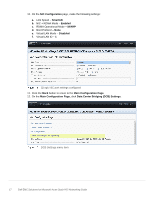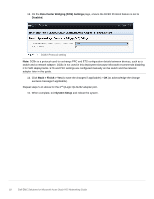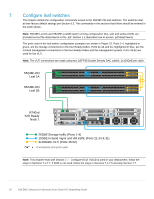Dell S3048-ON EMC Solutions for Microsoft Azure Stack HCI Networking Guide - Page 19
Verify Mellanox ConnectX-4 Lx adapter settings
 |
View all Dell S3048-ON manuals
Add to My Manuals
Save this manual to your list of manuals |
Page 19 highlights
5.3 Verify Mellanox ConnectX-4 Lx adapter settings This section verifies the Mellanox ConnectX-4 Lx adapters are configured properly. Note: The settings shown in this section are factory defaults. This section may be skipped if the Mellanox ConnectX-4 Lx adapters are known to be at their factory default settings. There are no RDMA or DCB settings in System Setup for this adapter. If the system is already in System Setup from Section 5.1, skip to step 4. 1. Connect to the server's iDRAC in a web browser and launch the virtual console. 2. In the virtual console, from the Next Boot menu, select BIOS Setup. 3. Reboot the server. 4. On the System Setup Main Menu page, select Device Settings. 5. Click on the first Mellanox ConnectX-4 adapter port to launch the Main Configuration Page for the port. Mellanox adapter Port 1 highlighted 6. On the Main Configuration Page, click NIC Configuration. NIC Configuration highlighted 19 Dell EMC Solutions for Microsoft Azure Stack HCI Networking Guide