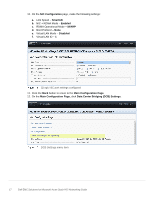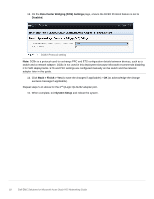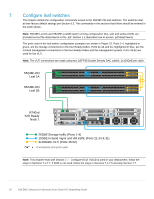Dell S3048-ON EMC Solutions for Microsoft Azure Stack HCI Networking Guide - Page 20
NIC Configuration, Disabled, Main Configuration Device Level Configuration
 |
View all Dell S3048-ON manuals
Add to My Manuals
Save this manual to your list of manuals |
Page 20 highlights
7. On the NIC Configuration page, make sure the following items are configured: a. Legacy Boot Protocol - None b. Virtual LAN Mode - Disabled NIC Configuration 8. Click the Back button to return to the Main Configuration Page. 9. On the Main Configuration Page, click Device Level Configuration. Device Level Configuration highlighted 20 Dell EMC Solutions for Microsoft Azure Stack HCI Networking Guide

20
Dell EMC Solutions for Microsoft Azure Stack HCI Networking Guide
7. On the
NIC Configuration
page, make sure the following items are configured:
a.
Legacy Boot Protocol -
None
b.
Virtual LAN Mode -
Disabled
NIC Configuration
8. Click the
Back
button to return to the
Main Configuration Page
.
9. On the
Main Configuration Page
, click
Device Level Configuration
.
Device Level Configuration highlighted